The Best Ways to Contact Wix Customer Service in 2023
Our independent research projects and impartial reviews are funded in part by affiliate commissions, at no extra cost to our readers. Learn more
Building a site doesn’t have to be stressful or time-consuming – especially when you use Wix. Currently powering well over 4.5 million sites* on the internet, Wix is a simple, intuitive platform that allows you to build your very own site from scratch.
But just because Wix is easy to use (in our website builder research, Wix scored an impressive 4.4 out of 5), doesn’t mean you’ll never hit a snag at some point along your site-building journey.
You might need help, for instance, opening and closing an account; or require support with installing a plugin, designing your site, or optimizing it for search engines. Alternatively, you might want some advice on how to push your Wix site live – not to mention upgrading your plan to remove ads, or connect it to your domain name.
Basically, sooner or later, you’re going to need to get in touch with Wix’s customer service team. But how do you do that, exactly?
Whether it’s email, live chat, social media, or self-service, this article will outline the various different methods you can use to seek help and support from Wix. As well as providing all the numbers, handles, and contact details you’ll need, we’ll also throw in our top tips for contacting Wix customer support. Ready? Let’s go!

Wix doesn’t offer traditional email support – that is, there’s no dedicated email address you can send your issues to. Don’t let that worry you though; the alternative is much better.
Instead of firing off an email, you can fill out an online contact form on Wix’s website. After logging in, you’ll have the option to choose the category your issue falls under: whether that’s billing and subscriptions, SEO and analytics, or just about everything in between.

Once you’ve selected the topic (for this example, we’ll pick ‘Billing, Charges, and Subscriptions’) you’ll be asked to further refine the scope of your query.

From there, you’ll get a drop-down list of subtopics that allows you to narrow down your issue even more – here, we’ve selected ‘Upgrade to a Premium Plan’.

Then, you’ll be given some advice, as well as several options you can click through to get to where you need to be. If none of these fit the bill, you’ll then have an option to talk to one of Wix’s “Customer Care Experts’ directly via live chat (which we’ll unpack more in greater detail in a sec).
For some, Wix’s online contact form won’t be as convenient (or as familiar) as firing off an email. But it does still have plenty of great benefits: it’s available 24/7, offers instantaneous help, and is signposted in a simple way that everyone can understand.
We’d most recommend Wix’s online contact form for queries regarding:
- Billing and subscriptions
- SEO, email marketing, and web analytics
- Buying and connecting mailboxes and domain names
- Managing your account settings
- Building your site with Wix’s ADI (Artificial Design Intelligence) tool
- Accepting payments through Wix
Of course, Wix’s online contact form does have its drawbacks – particularly if you’re not a fan of sitting through a couple of rounds of automation before you’re patched through to a customer support agent.
For obvious reasons, this form of Wix customer support is also not well-suited to people who prefer to speak to a real person. If this sounds like you, head straight to the “Call Center Support” section below.
Live Chat
If you don’t manage to find the answers you seek via Wix’s online contact form above, you’ll receive the following option list:

Simply select the first option in the screenshot above to start a live chat with one of Wix’s customer support agents, in real time.

Wix’s agents are friendly, and typically respond within a minute. And, although we had the live chat function open in the image above, you can also access it in a smaller window; so you can converse with ease, while working on your Wix site at the same time.
We’d recommend Wix’s live chat feature for issues that can’t be solved via the online contact form above, or for which you need additional clarification. Wix’s live chat is also handy for problems that aren’t so complex you need to speak to an agent over the phone for, but that still require real-time dialogue with an expert to get to the bottom of.
Wix’s live chat feature is also handy because – unlike some of Wix’s phone service channels – it operates around the clock. However, we can still see why people would prefer to opt for call center support – particularly if they prefer vocalizing their support requests, rather than typing them out to a bot.
Call Center Support
If the Wix contact form we discussed earlier fails you, you’ll receive the option to receive a callback. Essentially, this just means that one of Wix’s agents will call you to provide personalized service over the phone – you’ll just need to submit a callback request first, and be logged into your Wix account on a computer or mobile device.
Frustratingly, Wix doesn’t advertise a contact number anywhere on its site, so you can’t reach out directly for phone-based assistance. However, Wix’s agents are usually super prompt at calling you back, and – providing you speak English, French, Spanish, or Portuguese – are available 24/7. Also, if you’re not a fan of queues then you can upgrade to a higher plan and access VIP phone support — skipping ahead of others for priority calls.

We’d most recommend Wix’s call center support for detailed or recurring issues – in particular, ones that aren’t easily described by article suggestions, or to a live chat bot. We’d also always suggest utilizing an automated or online route as a first port of call, with phone-based support as a fallback should the answer not be forthcoming.
Heads Up!
If you do not speak English, French, Portuguese or Spanish, you can only access the phone support 5 days a week. You can check whether Wix has callback support in your language here.Knowledge Base
All website builders worth their salt offer a knowledge base, but Wix’s – titled the “Wix Help Center” – is especially impressive.
With thousands of articles covering advice about literally everything the builder has to offer – whether that’s content, payments, app integrations, POS solutions, and much more – the Wix Help Center is the perfect complement to Wix’s phone-based, live chat, and online support options.
We’d suggest starting at the top, by typing out your query’s keywords into the search box.

If that doesn’t turn up the info you need, scroll down – Wix has a range of guides and informative articles that are handily grouped by topic, making it easy to quickly navigate to the one you need.

While most of the articles here handle specific topics related to the running of your Wix site, the Wix Help Center also contains superb auxiliary content, such as guides to maintaining your online business throughout the COVID-19 pandemic. There’s also a special section, reminiscent of social media, that summarizes the latest hot topics.

We’d endorse the Wix Help Center most for those with some time on their hands. Inevitably, you’ll spend a little longer finding the answers you need, but – in exchange – will pick up some valuable nuggets of wisdom along the way, and discover opportunities for your Wix site that you’d never expected to uncover.
The only real drawback of heading straight to Wix’s knowledge base – aside from the obvious fact that it’s less personal than a phone call or live chat – is that it can feel a little overwhelming. There are so many topics to navigate through and choose between that it can be easy to get frustrated, and give up. But take it from us – just hang in there, and you’ll reap the rewards!
You can navigate to the Wix Help Center from here.
Twitter, Facebook and Instagram
Wix has a strong presence across social media, with a well-maintained YouTube account and a cracking blog. But if you see social media as less of a pleasant diversion and more of an expedient, efficient route to seeking excellent customer service, you’ll need to turn to the big three: Facebook, Twitter, and Instagram. Here’s where you can reach Wix on each:
- Facebook: https://www.facebook.com/wix
- Twitter: https://twitter.com/wix
- Instagram: https://www.instagram.com/wix/
Of these, Facebook provides the quickest route to an answer to your query. Wix is listed as “Very Responsive” on its official page, and its Facebook Messenger live chat bot typically replies within an hour.
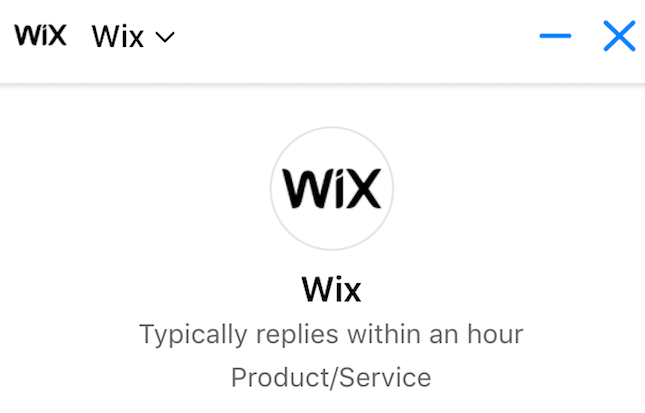
Twitter, as with most companies, is where you should head if you have a concern that you’d like to make public. Often, consumers head to Twitter as a last resort – when they haven’t received an answer after multiple attempts to contact a company – with the intention of shaming said company into a response. It’s unlikely you’ll need to do this with Wix, however – as you’ll have seen so far, the company’s support channels are as quick and efficient as they get.
Still, if you have a query that can’t be answered by any of the support means we’ve discussed above, you can get in touch with Wix through Twitter by Tweeting @Wix.

Finally, you can seek support via sliding into Wix’s DMs (direct messages) on Instagram, or tagging @wix in a post. We wouldn’t be super quick to recommend Instagram as a customer support channel if you’re seeking a rapid response, but we would suggest checking out Wix’s profile there. Full of vivid imagery, actionable advice, and quick links to Wix’s blog and podcast content, it’s definitely worth a follow.

You’ll find Wix’s Instagram account at the aptly-named, easy-to-remember handle @wix.
Top Tips for Contacting Wix Customer Support
With all the Wix customer service channels taken care of, let’s round things up with our top three tips for contacting Wix support. This actionable advice is applicable no matter which Wix support method you choose – so give it a read before we finish up, and you’ll never go wrong!
Tip #1: Double Check the Status of Wix’s Customer Services First
We all know how frustrating it can be to be waiting for a callback that never arrives, or being stuck on hold waiting for a service agent to pick up the phone (all while listening to that terrible, tinny call waiting music!). So before you get in touch with Wix, it’s worth making sure that everything’s working as it should be.
Fortunately, it’s very easy to do this. Simply head to the Wix Services Status Page to get the latest scoop on the availability of all Wix’s services. If everything looks like this, you’re in the clear:

But if not, part of Wix’s site or services may be down. Should this be the case, you’ll know instantly – rather than having to contact one of Wix’s customer service agents directly, only for them to give you the same answer. While it may look a little technical at first, we’d recommend making the Wix Services Status Page your friend – it has the ability to save you a lot of time!
Tip #2: Utilize the Wix Technical Assistant
While it sounds like some sort of anthropomorphic robot, the Wix Technical Assistant is actually a fairly simple webpage. Well, we say simple – but it actually contains comprehensive info that makes a lot of tricky, technical jargon much easier to read and understand.
The Technical Assistant page offers a range of collapsible bites of self-service advice, which should help you get to the bottom of any issues with a technical root. These tips suggest solving issues via a range of means you might not have considered – check out the screenshot below for the full list.

And if that fails, you can start up a dialogue with the Wix Technical Assistant Troubleshooter. It’s essentially like Wix’s regular live chat feature (which we discussed towards the beginning of this article), but deals with more finicky issues, such as securing your site with an SSL certificate, or disabling custom code.

Tip #3: Hire a Wix Partner!
While Wix is one of the easiest ways to build a website – particularly if you lack coding skills, or the wherewithal to sort out your own hosting and domain name – it won’t be for everyone. And, if you’re finding yourself contacting Wix customer support more often than not, it might be a good indication that you’re just not cut out for the website building game.
But fear not – Wix has an answer for that, too. Wix has assembled a team of freelance web designers, SEO aficionados, content writers, and ecommerce experts to help you with whatever aspect of your site building experience you need additional support with.
Simply head to the Wix Marketplace for a little more info, then hit ‘Get Started’.

From here, simply fill out the form with your requirements, and Wix will connect you with professionals that meet those needs. Sure, it’s not customer support, per se – but it will save you plenty of the time and effort typically involved with creating a website. Give it a try, and let us know how you get on!
Contacting Wix Customer Service: Summary
When it comes to contacting Wix’s famed customer service, there are several routes you can go down. Let’s recap:
- Wix’s online contact form: in place of email, this allows you to seek support quickly and simply via Wix’s site. You’ll first be directed to a number of relevant articles, before having the option to speak to an agent, or request a callback.
- Live chat: set up a dialogue in moments, and receive answers to your queries in real time through Wix’s website.
- Call Center support: available 24/7 in four languages – and five days a week in another five – Wix’s phone support is fantastic. Upgrade to a higher plan for VIP phone support to skip the line.
- Knowledge Base: an expansive, effective library of articles and guides, the Wix Help Center leaves no stone unturned.
- Twitter, Facebook, and Instagram: head there for the customer support, stay for the superb content!
Now, you should have everything you need to contact Wix customer service – through whichever channel you choose to do so. But our journey together doesn’t have to end here. Why not let us know how you get on in the comments, or drop us a line to tell us how you found this article.
Alternatively, why not check out our dedicated Wix Review in full, or – for a more actionable take – explore our guide to how to use Wix. See you there!

52 comments