GoDaddy Website Builder Review 2023: Is It Right for You?
It’s the fastest website builder to create a website
Our independent research projects and impartial reviews are funded in part by affiliate commissions, at no extra cost to our readers. Learn more
Best for
Fastest to Build a Website

What are the Pros and Cons of GoDaddy?
Pros
✔️ It’s a very quick solution for creating a website
✔️ Your site will reformat your content accordingly if you switch themes
✔️ It’s one of the easiest builders to use
✔️ Its pricing plans are very cheap in comparison to some competitors
Cons
❌ Not much creative freedom available
❌ Block elements are restrictive
❌ Lack of depth to some of its features
❌ Sites aren’t as visually appealing as other website builders’
Overview of GoDaddy
Chances are, you think of GoDaddy as the world’s largest domain registrar – and this is still one of its main focuses. But GoDaddy has definitely made waves in the website building world too!
Using its improved GoDaddy Website Builder, which now powers just under 4 million sites, and helps entrepreneurs and small businesses grow their online presence.
GoDaddy took a leap to create an ADI (Artificial Design Intelligence) before AI was popular. It handles the complex design work for you! Simply enter in some basic information about the site you want to build and GoDaddy does all the hard work for you. Good, right?
So, what tools are included with GoDaddy? Here’s what you can expect:
- Lots of modern template designs
- AI advice from GoDaddy Insight to offer a helping hand
- Built-in SEO and social media tools to boost engagement
- Mobile-responsive themes
- Simple updates for security purposes
Once you’ve finished building, you receive a score that measures how good your online presence is compared to others like you. You then receive a tailored action plan, followed by a detailed set of metrics to help you keep track of your growth and performance.
Who is GoDaddy Best For? And Who is GoDaddy Not For?
GoDaddy is perfect for small independent businesses looking to create an online presence quickly:
- Its ADI editor takes care of the time-consuming design process for you
- GoDaddy’s marketing features help boost your SEO and overall customer reach
- It has recently gone down in ranking by8% for its design functionality due to not keeping up with the competition
Still, we have to take the good with the bad and accept that GoDaddy isn’t for everyone. By relying on its Artificial Design Intelligence (ADI) editor, you run the risk of your site looking really similar to others – regardless of the industry.
GoDaddy also isn’t an ideal choice if you’re looking for a lot of creative freedom. And there are other builders on the market that come jam-packed with features compared to GoDaddy, which came fifth for features in our overall research rankings. That said, if you want the design of your site handled for you, GoDaddy can guarantee a professional-looking website in a matter of minutes – without breaking the bank!
If GoDaddy sounds good to you so far, keep on reading to see if it’s your perfect website builder match.
GoDaddy Rating: Breakdown
Other builders require more time from your side when designing a website, but GoDaddy knows that a lot of small business owners don’t have a lot of time on their hands. It also comes in third place out of our top eleven ranked builders. That’s thanks to its for great design elements, meaning your website will look professionally made and give visitors a fantastic first impression.
Below, we’ll discuss GoDaddy’s strengths and weaknesses in various categories such as:
- Ease of use
- Design
- Value for money
- Help and support
- Ecommerce
- Features
Here’s a quick overview of GoDaddy’s performance in each of these core areas:
| Research category | Rating /5 | Expert insights |
|---|---|---|
| Ease of use | 4.1 | GoDaddy is really easy to use, coming just after joint winners of the category Wix and Squarespace. In testing, users said they’d recommend GoDaddy because of how simple it makes putting together a website from scratch. |
| Value for money | 4.1 | GoDaddy has significantly cheaper pricing plans compared to other builders on the market. Alongside having a free plan, its cheapest plan starts at $9.99/month (when paid yearly), but for businesses, we’d recommend the $16.99/month Commerce plan because it unlocks 5000 product listings, shoppable social posts, and real-time shipping rates. |
| Design functionality | 4.1 | GoDaddy works with ADI (Artificial Design Intelligence) to design your website. The ADI tool creates a site based on your answers to a few questions. However, this simplicity does mean you’ll lose out on some creative control along the way. |
| Features | 3.1 | There are some key features that GoDaddy lacks, such as the ability to integrate third-party apps. But with a score of 3.1 out of 5 it’s not all bad. GoDaddy has a range of features, especially marketing-focused ones. The builder automatically optimizes your site for search engines, and uses Google Analytics to help you track your progress! Plus in recent testing GoDaddy’s sitespeed is now up to a good level. |
| Help and support | 4.3 | GoDaddy offers a 24/7 phone line to handle any issues you may have. If you do require more help, GoDaddy provides both a knowledge base and forum filled with other users offering advice and resources. The platform’s help and support feature isn’t great if you want to know something more specific. If you want more of a helping hand with your site, builders like Wix are better suited. |
| Customer score | 4.6 | GoDaddy’s customer score improved by 5.9% since last year’s research. Participants felt that GoDaddy was ideal for anyone looking for a clean and professional site, since its simple editor isn’t too overwhelming. |
| Overall rating | 4.2 | GoDaddy is the quickest website builder on the market, and it helps entrepreneurs and small businesses get a site up and running smoothly. Its improved marketing tools allow businesses to easily expand their reach. |
Further Information
- GoDaddy Ecommerce Review: see if it’s the right builder for your store.
- GoDaddy Hosting Review: if you’re after a hosting provider GoDaddy offers that too.
- Wix vs GoDaddy Comparison: Wix and GoDaddy are two popular builders – discover the best one for you.
- GoDaddy vs Squarespace Comparison: if you’re torn between speed and style, find answers in our article.
How Easy Is GoDaddy To Use?
GoDaddy earned itself a nice 4.1 out of 5 rating for ease of use in our most recent research, seeing no change in score from last year, and placing it among our top four website builders in this category.
It’s no surprise that GoDaddy’s ADI editor plays a major role here. Based on your answers to a few simple questions, the platform gets to work on designing a site. This way you don’t have to deal with the techie part of the creation process!
It’s reassuring to know that you don’t need any coding skills to get started with GoDaddy. It’s just a matter of inserting elements and changing the fonts if you want to customize your site even further than what the ADI already does for you.

It wasn’t just speed on our users’ minds during testing, they also noted that the editor was easy and building with it came naturally. We discovered that users really loved how easy it was to find elements in the builder, with one user saying:
Customer Satisfaction
GoDaddy receives a customer score of 4.6 out of 5, a 5.9% increase from last year’s score of 4.3 out of 5. The score increase was because of the rise in brand awareness, as well as an impressive 5 out of 5 for online comments about GoDaddy in online reviews, and high value for money.
In user testing people said:
But it’s all well and good getting people to test GoDaddy’s website builder, but to find out whether the builder is right for you – you will need to test it yourself! We recommend getting hands-on with the free plan. That way you can get a feeling for how it operates, and see if it has the tools you need to build your site.
Take a look at what a real GoDaddy user thinks of the builder:
GoDaddy in Action: Merchant Mariner Guide
Q&A
How long have you been using GoDaddy?
What do you like most about GoDaddy?
Is there anything you'd change about GoDaddy?
Would you recommend GoDaddy?
Click the + to see our favorite part of Josh's website

As a resource website, it makes sense that Merchant Mariner Guide features a blog on its homepage. We particularly love that readers can filter the carousel to show blog posts on a topic of their choice.
GoDaddy's Pricing and Value For Money
When looking at a website builder’s pricing plans, we like to scratch beneath the surface and see how much you’re really going to get for your money.
GoDaddy scores a fantastic 4.1 out of 5 in our value for money research – noting a 4.7% decrease in this category since last year’s research. This is mainly due to the fact that all website builders have increased their pricing, and GoDaddy didn’t make huge improvements to what it offers alongside the pricing increase. That said, its average pricing plans, including a free plan, makes it the third best value builder out there.
GoDaddy has four website builder pricing plans: the $11.99/month Basic plan is cheapest (billed annually). The $21.99/month Premium plan lets you accept online payments and run recurring classes. The $24.99/month Commerce plan comes with basic sales features, allowing you to sell up to 5,000 products. The $44.99/month Commerce Plus plan lets you sell unlimited products, plus send up to 100,000 emails per month.
It’s worth checking out GoDaddy’s renewal prices before committing to your plan, because each plan renews at a higher price than these initial discounts. For example, the cheapest Basic plan renews at $11.99 per month once your first term is over, and the Commerce plan jumps from $16.99 per month to $24.99 per month.
GoDaddy also offers a free plan to let you really explore if it’s the right option for you before signing up.
Now, let’s crack on and find out what you get within each plan.
| Basic Plan | For $11.99 a month, you’ll get a host of features from basic blogging functionality, to image galleries, video and audio implementation. Every site has rapid page-loading performance and are all mobile responsive. You also get access to all of GoDaddy’s help and support features. SSL Security, social sharing, and GoDaddy's marketing suite, called GoDaddy Insights, are all built-in as well. |
|---|---|
| Premium Plan | At $21.99 a month, you get everything included in the Basic Plan, plus increased email sends per month and, crucially, the SEO wizard, helping you assess your business, and offering guidance on how to rank higher on Google. You also get more appointment features such as accepting payments for bookings. |
| Commerce Plan | At $24.99 a month, you may be thinking ‘what’s the difference between this and the Premium Plan?’ Well, quite a lot actually. You’ll be opened up to a host of new ecommerce features such as the ability to sell up to 5,000 products online, offer gift cards and discounts, and shoppable social posts. |
| Commerce Plus Plan | For $44.99 a month, you can grow your online store through features such as automated sales tax calculation and auto-populated tax forms, to make your life as a business owner quicker and easier. Most importantly for your store's growth, you can sell an unlimited number of products! |
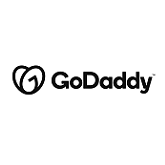
Ecommerce: Can You Sell Online With GoDaddy?
Sold a few products on eBay, Etsy, or other marketplaces and now looking to take it to the next level with a website? GoDaddy’s website builder is a great choice – with a nearly perfect site speed score of 4.5 out of 5, and relatively good business tools, GoDaddy is ideal for smaller businesses. Why not a large business? That is because it doesn’t offer unlimited storage until its Premium plan, and overall for the ecommerce specific category GoDaddy got 3 out of 5.
But here’s an overview of the ecommerce features you an expect with GoDaddy:
- SSL Security to protect customer payments and transactions
- Abandoned cart recovery
- Promotions and discounts
- Marketplace and social selling
- Good SEO and marketing tools
- Site performance tracking
For $24.99 per month, (renews at $24.99), you can sell up to 5,000 products, send abandoned cart emails, and add discounts/coupons. At this price, you’ll also receive a Microsoft 365 Email Essentials Free Trial for one year.
For $49.99 per month (renews at $44.99), you can sell an unlimited number of products, gain automated sales tax calculations, and sell more via marketplaces, up to 1,000 orders per month.
GoDaddy offers a free plan if you want to try it out risk-free, and its ecommerce plan is one of the cheapest options for once you want to start selling online.
After reviewing GoDaddy’s website builder, it’s clear all GoDaddy sites are mobile friendly and allow for credit and debit card payments, as well as the use of PayPal and Apple Pay via a trusted merchant service called Square.
GoDaddy also has its own in-house payments gateway called GoDaddy Payments, which allows you to create and send customized payment requests via Pay Links.
Overall, GoDaddy’s two ecommerce plans are ideal for individuals or small businesses looking to sell a variety of products.
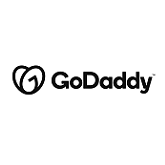
Further Information
Best Ecommerce Website Builders: check out our comparison to see the best options out there.
GoDaddy’s Tools and Features
In our research, GoDaddy scores 3.1 out of 5 for tools and features – a 5.9% decrease from last year’s features score of 3.3 out of 5. That’s due to GoDaddy not having an app market which compared to other builders, cutting the possibilities for additional features down quite substantially. Not to say there aren’t any tools, here’s a quick look at its key features:
- Email marketing: In-built features like shout outs and weekly newsletters can be crafted
- Blogging: You can now create writer profiles, share on social media, and schedule blog posts. But beyond these blogging basics, the tools are pretty limited with a 2 out of 5 score for blogging
- Social media integration: You can easily add icons to link out to your social media pages, along with add live streams
- Analytics: You can integrate Google Analytics to track the amount of visitors landing on your page
- SEO: GoDaddy automatically reviews your website to optimize it for the likes of Google and Bing, and has improved its sitespeed by 7.14% since last years testing – a key part of SEO
- Backup and restore: GoDaddy backs up your site to protect against the unlikely event that your website crashes or is hacked
If you’re interested in knowing more about GoDaddy’s features, then keep reading for a deeper dive into these tools.
Social Media Integration
Social media is a prime example of where the feature is available on GoDaddy’s website builder, but upon review, its functionality is limited.
You can add icons to link out to various social pages and even connect your Facebook store, but overall social media integration isn’t quite up to par with competitors like Wix and Squarespace.
In all fairness, GoDaddy is beginning to roll out social sharing, social live feeds, post creators and scheduling, which will really help take your website to new heights. In addition, you can also integrate YouTube live streaming, which is an increasingly popular way of interacting with more people – so watch this space!
If you’re selling online, the good news is you can now sell across social platforms too, such as Instagram and Facebook. You can sell up to 50 orders per month on the Commerce plan, and up to 1,000 orders per month on the Commerce Plus plan.
Analytics
GoDaddy uses Google Analytics to help you keep track of the visitors landing on your site.
This will allow you to track everything – from which pages get most views, to the amount of time users spend on your site in general.
Lots of website builders have their own analytical tools, but by outsourcing it to Google, GoDaddy has ensured that its users are getting brilliant, free analysis.
Domains
GoDaddy scores 5 out of 5 for the domain and email area of our feature category. That is because it is one of the largest domain registrars in the world, and setting up a domain couldn’t be easier.
The price for a domain is anywhere between $5.99 – $12.99 (VAT not included) to purchase a domain for 1 year, which also includes a custom email address. But on all annual plans you get the first year with your domain absolutely free!
Already own a domain and want to transfer it over to GoDaddy? No problem.
Just follow the simple steps in this helpful guide and you’re good to go. It’s worth noting though that the transfer process may take between 7-10 days to complete.
You can connect a custom domain on any of GoDaddy’s paid plans.
Security
SSL (secure socket layers) security is included with all GoDaddy packages.
Put simply, SSL security establishes a link between a web server and a browser to ensure all data passed between the two remains private and integral – keeping your website visitors’ data safe and signalling to them that you’re trustworthy.
GoDaddy also offers a 99.9% uptime guarantee with its hosting, so your website will be up and running all day minus potentially a minute, and it also offers full network redundancy.
Backups & Restores
GoDaddy’s website builder has a really useful auto-save feature that will backup your site, even if you forget to. This is a great feature to have just in case your site crashes or gets hacked.
Unlike some other website builders however, you can only restore your site from the last point it was saved.
This means if you make a mistake and it auto-saves, you’ll have to manually correct it rather than just restoring the site to a point before the mistake was made.
How Good is GoDaddy’s Help and Support?
This year, GoDaddy has a help and support score of 4.3 out of 5 – up 11.8% from last year. It offers a 24/7 phone line to deal with any issues you may have. There’s also a live chat feature that’s available Mon-Fri, 5am-6pm.
Although Godaddy’s score didn’t change much since last year, it does now offer email support, along with adding more video tutorials to the help center.

If you don’t want to wait on the phone, or need help outside of those hours, GoDaddy’s knowledge base and forum will be your go-to resource. General and broad questions are fine, but if you want to know something specific or niche on GoDaddy, chances are you’ll have to speak to someone to get the answer.
In an interview with Brigitte Weil, who created her matchmaking website with GoDaddy, she told us that the phone support was very patient and stayed on the phone to help her build her website for hours at a time.
For website builders with better help and support, such as video tutorials and email support, check out Wix or Squarespace.
Design Flexibility and Templates
GoDaddy hasn’t shown many major enhancements in design functionalities this year, and it scores 4.1 out of 5 in the design category. In previous years GoDaddy seemed to be improving its designs, but in our most recent testing it’s seen a downward trend – compared to last year’s 14% increase in this category, this year saw a 5.8% decrease in design score.
This drop in score is due to wider changes across the industry – with many builders offering more templates over the past 12 months, we’ve had to amend our research algorithm for design. From this, we found a drop in GoDaddy’s performance score which negatively impacted its overall design score. The key takeaway? Competitors have really stepped up in design this year, meaning builders like GoDaddy need to work harder to keep up.
Also, although GoDaddy states that all sites are mobile responsive, you’re not able to edit your mobile site directly – GoDaddy has control of your mobile design, which may be something you’d rather be able to edit.
What GoDaddy’s website builder does have, is image galleries with a host of stock photos available, and you can embed video and audio from YouTube/Vimeo and SoundCloud respectively.
GoDaddy has a lot more themes than it used to, with over 200 now available – compared to Wix’s 800 and counting. Its Theme Customizer lets you view your website in 20 different styles without losing your content, which is a great addition!
Furthermore, your content will automatically update to fit the new format, both on desktop and mobile/tablet devices.
GoDaddy Template Options
The only issue with using ADI to create your site is the lack of creative control you have. Websites end up looking quite generic with GoDaddy, which can prove problematic if you’re wanting to stand out from the crowd.
This is why, if design is top of your list of requirements, you’re better off considering another website builder. Squarespace came out top in our research for design, with a score of 4.7 out of 5, compared to GoDaddy’s 4.1 out of 5.
However, if having a pretty site isn’t at the top of your priority list, or you’re not quite sure how you want your site to look, then GoDaddy is ideal. You can still achieve a professional appearance – it just may be more minimalistic than if you were to create a site with the likes of Squarespace or Wix.
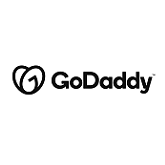
SEO and Marketing
With more marketing tools than ever before, better SEO, and tailored action plans to help you achieve your goals, GoDaddy’s website builder is a small business owner’s dream – especially if you’re not too tech-savvy!
SEO: 4/5
GoDaddy’s SEO tools are ideal for beginners, with an increase in SEO score of 33.33% in this years testing. GoDaddy’s website builder now automatically reviews your website and optimizes it for popular search engines such as Google, Bing, and Yahoo! If you run a business you can also list your details on Google and Yelp in order to reach more customers online. Also, as we mentioned before, GoDaddy has seen an increase in site speed of 7%, and site speed is an important SEO factor as a slow website can cause website visitors to bounce off of your site.
Here’s what you can do with GoDaddy’s SEO tools:
- Edit meta titles and descriptions
- Change URL slugs
- Add image alt text
- Receive keyword support
- Use mobile responsive themes
- Added custom headers and URLs
It’s good to note at this point that GoDaddy’s advanced SEO tools aren’t available on the cheapest plan, which is something to take into account when picking your plan.
GoDaddy’s SEO wizard is a really beginner-friendly way to get started with optimizing your website. Although it doesn’t have some of the more advanced SEO functions that Squarespace or Wix have, such as canonical tags, GoDaddy is definitely ideal for SEO newbies.
Marketing: 4/5
In terms of marketing, GoDaddy provides you with your own custom email address for one year through G Suite, and GoDaddy also has its own free, built-in email service you can use. Through this service, you can run targeted email marketing campaigns because – love it or hate it – email marketing isn’t going anywhere any time soon!
You can send up to 100 emails per month on the cheapest plan, and up to 100,000 on the most expensive Commerce Plus plan!
GoDaddy also offers a Digital Marketing Suite to help take your business website to the next level. The suite lets you manage your business listings, social media posts, and email marketing all from one dashboard – not bad!
Its tailored action plans make it clear what elements of your site need more work to help boost engagement.
Blogging: 2/5
GoDaddy has taken a bit of a dive in its blogging capabilities – seeing a 33.33% decrease in score. The drop in functionality within blogging is due to weighting changes within our research, based on industry trends, and that over time GoDaddy is still very limited to writing and scheduling a post, no extra thrills.
You can now enable comments on your blog posts, and there is promise of further improvements to come. Still, it’s tricky to really let your blog stand out with GoDaddy. We’d like to see GoDaddy add more blogging features, such as blogging analytics and a search feature.
There are better platforms out there for blogging, so we’d recommend checking out our list of the best blogging platforms to see which one works for you.
GoDaddy Website Builder Review – Summary
We recommend GoDaddy for anyone looking to build a website quickly without compromising too much on professionalism. For both entrepreneurs and small businesses, GoDaddy is an ideal choice. Its ADI editor makes building your site as easy as possible, and also gives you options for customization.
GoDaddy has great marketing features on offer at a very reasonable price point. But if you’re looking to scale your online business, we’d recommend taking a look at Shopify!
- How fast it is to use: GoDaddy is by far the quickest website builder to use, giving you more time to focus on your business endeavours
- Its awesome value plans: If you’re looking to sell online, GoDaddy has one of the cheapest entry prices in terms of ecommerce – so you can get selling without emptying your pockets!
- Its easy-to-use ADI editor: The ADI editor takes care of the website creation process so you don’t have to put too much thought into the overall appearance of your site
- Limited creative control: ADI editor limits your creative control and only lets you customize basic features like fonts, texts, and themes
- Lack of unique designs: Sites can be fairly generic and similar-looking because of the restrictive customization
- Basic features: There’s a lack of depth to some features such as blogging functionalities and social sharing elements which, if improved, would help boost customer engagement
GoDaddy’s website builder is great for selling online in small quantities, making it ideal for small businesses who are time-conscious and need a site live ASAP. However, if you want a personal website, or your business is in an artistic industry, it may not be your best bet.
Let’s not forget that GoDaddy has made great headway in improving its SEO and site speed capabilities, so we can only expect it to level up from here – watch this space!

GoDaddy FAQs
You can also use email marketing campaigns to send email communications to your subscribers (25,000 of them to be exact) and customers about sales in your store, coupon offers, and events.
Establishing a strong ecommerce presence can boost your current sales and make you look like a real, credible retailer.
If you’re selling online, you can also sync your website to your Facebook store, allowing for cross-channel marketing, and alert customers about new products, deals, and discounts that may be on offer.
Linking your social media to your website creates a seamless transition for your users where they can engage with you across multiple platforms.
But keep in mind, you’ll need to move to the Premium plan or higher to get access to paid social boosts or to create shoppable posts.
Because everything’s already there for you, it limits the time it takes you to get set up, as you don’t have to search around an app market to find what you’re looking for.
It also means that all features are specifically designed with GoDaddy in mind, so you can guarantee they’re all fit for purpose.
On the other hand, some features lack depth such as blogging and social media integration (see relevant sections in this review) meaning they may not be able to perform every task you want of them to.
GoDaddy creates your website for you with its ADI editor, but Wix offers more creative control with its drag-and-drop editor. Both platforms make website creation an easy and stress-free process. If you’re looking to build a site in a matter of minutes, GoDaddy is ideal. You can find out more in our Wix vs GoDaddy comparison guide!
Please note the insight contained within this article is for general information purposes only. We’re glad to answer any questions you may have about this article and its supporting research. For further information, please contact Website Builder Expert directly via email at info@websitebuilderexpert.com.
Found This Guide Helpful?
Question – Did this guide benefit you? Leave a comment below.
Do you know anyone who can benefit from this guide? Send them this page or click on the share buttons on the left.
You’ll be helping us out by spreading the word about our website, and you’ll be helping them out!




193 comments