How To Build a Website 2023 | A Step-by-Step Guide
Our independent research projects and impartial reviews are funded in part by affiliate commissions, at no extra cost to our readers. Learn more
If this is your first rodeo, we recommend using a website builder like Wix, Squarespace, Shopify, or GoDaddy, to create your site – it’s the best option for tech novices.
Given the current economic climate and uncertainty, website builders are also the cheaper route, since hosting costs are included, and you’ll likely have to spend extra for specialized support if you go with other methods like WordPress.
By the end of this post, you’ll be able to build a website in as little as an hour if you follow our nine easy steps.
How do we know? Well, we’ve been where you are right now. Since then, we’ve carried out hours of research on building websites so that we can bring you the most accurate and relevant guidance. Why not read on and give it a go for yourself?
Best Website Builders to Create a Website
- Wix – Best overall website builder
- Squarespace – Best value for money
- Shopify – Best for scaling your online store
- GoDaddy – Fastest way to build a website
Using a Website Builder: Video
How to Build a Website: a Video Guide
If you’re short on time, or you’d rather watch than read, check out our video guide below!
1: Choose the Right Website Builder For You
An enormous number of people use website builders to make a website. Wix alone has over 100 million subscribers, while Shopify recently passed 1.2 million.
Website builders take care of the technical jargon and let you focus on design and content. Some do this through templates, others through drag-and-drop interfaces, which make building a website no harder than assembling a PowerPoint presentation.
Which Website Builder Should You Choose?
Choosing the right website builder is very important, because different builders serve different needs. Don’t worry, we’re here to help! We’ve conducted in-depth research so we can confidently highlight the best website builders. Personal experience with website builders is all well and good (and we have plenty of it), but we test builders with people just like you. So when you’re making your own website, you can rest assured we’ve got you covered.
Our team conducts user testing and interviews, and tracks hundreds of features across dozens of products to provide you with a bird’s-eye view of the market. We want you to find builders that fit your needs. With that in mind, here’s the lowdown on the top builders around for creating websites today.
Our research crowned Wix the best website builder with an overall score of 4.8 out of 5, which isn’t surprising given that it’s one of the most popular builders on the market. Wix has exceptional website features, including an intuitive drag-and-drop editor that makes website creation feel like child’s play. In fact, it came joint first in our ease of use research, scoring 4.4 out of 5. And, if you want to sell online, Wix’s eCommerce plans are ideal for smaller online stores.

Wix is super easy to learn how to use to create gorgeous sites. I have used a professional Wix consultant from their recommended vendor list to complete harder tasks like automation, but otherwise, I know enough to stand up attractive, functional sites by myself.
I am about to add a third site because Wix is so easy that I bartered website design in exchange for a custom closet builder to teach me everything I need to know to be an expert in custom closet design.
Wix was so much easier to use that I created another website for the course and chose not to use Thinkific to build my course landing page and site.

Lisa retired from a 20+ year career in technology sales, mostly for Microsoft. During the pandemic, she took to the world of home organization and developed a website, blog, and shop with Wix.
In second place, we have Squarespace, with a score of 4.7 out of 5! If beautiful design is a top priority for you, then Squarespace’s overall design score of 4.7 out of 5 should be music to your ears. It’s also increased its ease of use score in our research since last year by 11.1%, going from a 4 to a 4.4 out of 5! Squarespace has some of the best templates, and its user-friendly interface makes it easy to set up your dream website. With unbeatable design and great help and support options, it’s definitely a tough contender for the top spot.

The website I built using Squarespace is accessible and easy to navigate, in part due to templates provided by Squarespace as you’re getting started. My favorite feature of Squarespace is the ability to edit the master template themes.
Squarespace provides a range of templates depending on your business, and each template has a preset group of featured themes. These control the look and feel of each widget: The text size and color, background colors, widget styles, etc.
Squarespace provides you with professional themes from the get-go, and you have the ability to change any piece of it to better fit your vision.

Allie Baker is long-time digital designer who has worked with the website builders Wix and Squarespace. You can see her work on the O3 Services site.
In our third place position, we have Shopify — a platform that’s best suited for online stores with an inventory of more than 10 products. It has impressive sales features built-in to the platform and a huge app library to utilize, landing a score of 4.5 out of 5 in our testing of its sales tools. Though it’s a great choice for growing businesses, it’s still a worthy platform for website building, even if Shopify’s design tools are less impressive and more restrictive than the other top builders in this list. It has an overall builder score of 4.2 out of 5 in our research, a point higher than last year!

Shopify is great because it integrates with just about all the programs we use, such as:
- Sezzle for Buy Now, Pay Later
- Klaviyo for email marketing
- Loyalty Lion for customer loyalty
To name a few. I like how it’s easy to select new apps from their extensive library and begin using them without having the knowledge a developer has. They are also always updating and offering new solutions, such as their recent new level of fraud protection.
I would recommend Shopify for any small business because it is a very intuitive tool, and it’s easy to find an expert to help when additional support is needed. Reports are easy to pull and read, plus they provide a dashboard of graphs for an at-a-glance review of KPIs.

Kim Foerst has been with the company since May 2016. She is also president of the board of directors at Good Friends, Inc. in Morrisville, PA. Kim has previously held positions in digital marketing for B2B, healthcare service, and nonprofit organizations.
Rounding off our top four is GoDaddy. For those of you who don’t have any time to waste, GoDaddy’s ADI function will create an attractive website for you using a short questionnaire, so you can have your site up and running in a flash! GoDaddy has had a drop of -6% in our rankings this year due to competition from other builders, but with an overall score of 4.1 out of 5, GoDaddy is still a solid all-around choice. It ranks second place for ease of use with a 4.1 out of 5 and third for design with a 4.1 out of 5.

The GoDaddy website builder gives me the ability to focus on my creativity and site function without getting bogged down by heavy coding or dealing with minor update issues. It’s easy to visually build almost anything you can think of.
My absolute favorite part of the experience is the prebuilt integrations that are plug-and-play. I can add a web store in a matter of minutes, start a new email campaign quickly and track analytics without a hassle. As an entrepreneur, minutes really matter. The 30 minutes I get back by being able to send an email blast quickly or the two hours I get back by not having to code a landing page really adds up. You don’t realize how much of your life you give up as an entrepreneur until you start to get some of that time back.
I’d absolutely recommend the Builder to anyone looking to build a website or online store. GoDaddy has a full-service, one-stop-shop, for everything entrepreneur.

My name is Creighton Elinski. I am a full-stack marketing professional by day and a designer, inventor, and engineer by night.
Test Your Website Builder
We can point you in the right direction, but only you can know which builder feels right. Almost every website builder offers free trials, so take advantage. Signing up is simple.
Don’t have time to choose a builder? Our quiz pairs you with your dream website builder. Skip the search and find your perfect match with our 4-question quiz!
| BEST IN TEST | |||
| Wix | Squarespace | Shopify | GoDaddy |
| Overall Rating 4.8 | Overall Rating 4.7 | Overall Rating 4.3 | Overall Rating 4.2 |
| Starting from | Starting from | Starting from $5 (only selling on social media) | Starting from $9.99 |
| Free plan or free trial Free plan | Free plan or free trial 14-day free trial | Free plan or free trial | Free plan or free trial Free plan |
| Ease of use 4.4 | Ease of use 4.4 | Ease of use 4.0 | Ease of use 4.1 |
| Design Flexibility 4.6 | Design Flexibility 4.7 | Design Flexibility 4.0 | Design Flexibility 4.1 |
Our Website Builder Methodology
Wondering what all these scores actually mean? Not to worry, we have a bite-sized breakdown below – we’ll go over the categories and the criteria, along with the weighting each category has for building a website. To learn about our research in more detail check out our methodology page.
- Website features – weighting: 20%
We not only look at what website builders can do, but how well they can do it. The more a website builder can do, the more you can do with it. This is especially important for marketing your website and supporting the growth of your site over time, which is why it gets a large weighting of 20%.
To score the website feature category, we test sub-criteria including the builder’s app market, blogging functionality, SEO, marketing functionalities, internationalization capabilities, domain name, email address, members area, and storage space. We also run a site speed analysis and compare the quality of the features.
- Design functionalities – weighting: 20%
This category analyzes how aesthetically pleasing, industry appropriate, user-friendly, and modern each template selection is. We do this by consulting design experts and testing how well templates work on various devices. Other areas we test include theme choice, whether it has an ADI (Artificial Design Intelligence) building option, the flexibility of design – for example, if you can switch templates – how good the user experience is, whether there’s an image editor, and being able to edit with the mobile editor.
Design has an equal weighting to the features category, a large 20%, because of how important an attractive, professional-looking site and good UX is for standing out online in 2023.
- Value for money – weighting: 10%
A balance between pricing and features, our value for money category receives a 10% weighting in our scoring algorithm. Nobody wants to pay through the nose, but the cheapest isn’t always the best either. We size up pricing plans with features in mind to find the best of both worlds. We do this by looking at sub-criteria like feature vs price, free trial vs free plan, and average pricing plan.
Also, since there has been industry-wide price increases over the past year, we’ve had to amend our algorithm to focus more heavily on the “feature vs price” sub-criteria when calculating value for money. This is to guarantee we’re recommending the best value in terms of features rather than just a cheap starting plan.
- Help and support – weighting: 5%
We size up how strong each builder’s help and support is, taking into account everything from knowledge centers to live chat. This is especially important when starting your own website. Other areas of research and testing include restore options, what customer support options are available, and the knowledge center tests – which is where we’ve put complex questions into its knowledge center to see if we can find the right answers.
We’ve also looked at the number of help features offered for the lowest monthly cost. While help and support is important, users indicated that it’s not as crucial as great features and design, which is why the support category has a lower 5% weighting in our scoring algorithm.
- Customer satisfaction – weighting: 25%
We don’t want you to just take our word for it that certain builders are excellent and others not. That’s why during user testing, we ask participants whether they would recommend the product they’ve been using to others making a website. Sub-criteria include other review site scores, online comments from sites like Trustpilot, brand recognition, market analysis, and insights from interviews.
This is our most heavily weighted research area, because first-hand feedback on what it’s really like to use the ins and outs of a builder is invaluable for helping others decide what’s right for them. That’s why we give it a huge 25% weighting in our scoring algorithm.
- Ease of use – weighting: 20%
How simple the builder is to learn and use is determined through user testing. We give participants a series of tasks and ask them to score how easy (or hard) they found them. Many of our users want the easiest way to make a website possible.
We also test it with in-house experts who rate how easy it is, and we can see from interviews also how people are finding creating their business online with each builder. The ease of use research category has a 20% weighting, the same as features and design – because a builder is no good if it has awesome features and templates, but is too difficult to use!
To be clear, the builders listed above aren’t the only ones worth considering. Not by a long shot. They perform best overall in our research, but, again, it comes down to your needs. WordPress.com, for example, is a superb website builder for blogging.
Be clear on what your priorities are, have a browse through our comparison chart and reviews, and settle on two or three builders that seem like a good fit. Once you have that shortlist, you’re ready to start testing.
The Website Builder Expert product testing process

Building a Website With Shopify: Step-by-Step
Q&A
How long have you been using Shopify?
What was the sign-up process for your builder plan like?
How did you choose a domain name?
How did you pick a design template?
The first thing we customized in our template was the logo and colors to match our brand identity. It was relatively easy to do as our website builder provided user-friendly customization options.
What website features did you set up, and how?
When uploading our content, we felt that some additional formatting options could have been useful. However, overall, the process was smooth and we were able to present our content in an organized manner.
How easy was it to publish your website? What did you do?
Publishing our website was a breeze. We simply clicked on the “Publish” button in our website builder, and it automatically made our site live on the internet. We also had the option to connect our domain name during the publishing process, making it hassle-free.
What do you like most about Shopify?
Also Shopify’s sales features have been exceptional for our online business. From managing inventory to processing payments and order fulfillment, everything is streamlined, making it effortless for us to provide a smooth shopping experience to our customers.
Is there anything you'd change about Shopify?
Would you recommend Shopify to others?
2: Sign Up For a Plan That Suits Your Needs and Budget
Once you’ve settled on a website builder, you need to sign up for a plan. Website builders tend to offer multiple plans. Different sites have different needs, and plans ensure you aren’t paying for features or tools you don’t need.
Website builder plans vary in price, but will generally cost between $8 and $40 per month, which is an all-inclusive price. If you’re on a budget, either stick with a free website builder plan (although they have their disadvantages, which we’ll get to soon), or check out our roundup of the cheapest website builders.
This is a massive plus for website builders compared to web developers. A web developer can cost between $300 and $1,000 for template customization alone, and a fully customized website built from scratch will often amount to thousands. Making your own website using a builder, meanwhile, allows you to get a fully functioning website up and running for less than the price of a coffee.
Which website builder and plan you use depends on your needs!
Wix
Wix gives you plenty of options to choose from with its five paid plans – and, if you’re just starting out or need very basic features, you can test out the website builder with its free plan! Plans start at $16 per month, and its basic ecommerce plan is the Core plan that begins at $27 per month. Take a look at the full list of plans below (billed annually):
- Free plan: – $0
- Light plan: – $16/month
- Core plan: – $27/month
- Business: – $32/month
- Business Elite: – $159/month
- Enterprise: – Custom pricing
However, when it comes to value for money, Wix is one of the pricier website builders, having fallen -11.8% in our value for money scoring since last year from 3.4 to a 3 out of 5.
In our research, we weigh the builder’s features against its price to determine value for money. Due to outside factors like inflation, all builder prices have increased, with Wix being no exception. But Wix didn’t suitably replenish its plans with more features, resulting in a -25% drop in the feature vs price category from a 4 to a 3 out of 5 and an overall drop in its value for money score.
While it may be more expensive, Wix still has some of the best features and customization tools in the market, so if you’re happy to splurge a little more on your website builder of choice, Wix is a solid pick.
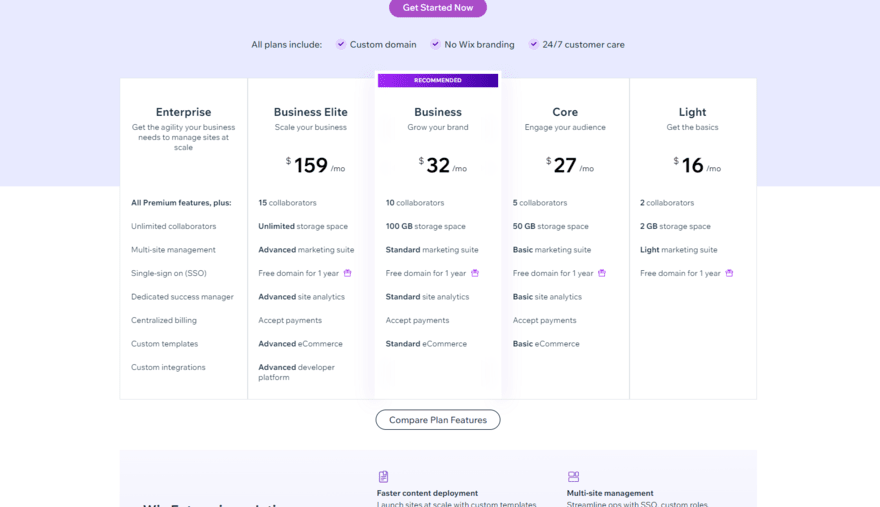
The least expensive Wix plan for online shopping is $27. That’s already fairly affordable, but Wix is also, in my personal experience, highly active in offering significant discounts to entice customers to buy for the platform.
In my experience, a 50% discount on Wix’s rates is not at all uncommon, and if it is, Wix becomes affordable in comparison to many other e-commerce platforms.

Brian Case is Director of E-commerce & Retail at Selkirk. They are an E-commerce company with a dream to create the market leader in pickleball paddle innovation and technology.
Squarespace
Squarespace has four paid plans to choose from, and an additional 14-day free trial to make use of, so give it a try before you buy! And, if you use our code ‘WBE’, you can save 10% on all Squarespace plans.
Let’s take a closer look at Squarespace’s plans (billed annually):
- Personal: $16 per month
- Business: $23 per month
- Basic Commerce: $27 per month
- Advanced Commerce: $49 per month
Of our top website builders, it comes first for value for money, scoring 4.6 out of 5 in our research. This has been a meteoric rise from eighth to first in our overall value for money rankings since our testing last year. The reason Squarespace could go so dramatically from a 4 out of 5 last year to a 4.6 is that, unlike other builders, Squarespace did keep its feature offerings in line with its price increase, and scored a perfect feature vs price score of 5 out of 5 in our research.
If you’re just starting out, the Personal and Business plan are good choices, but if you want to take running an online store seriously, you’ll need to upgrade to Squarespace’s Basic Commerce plan to unlock more tools.

Shopify
You can give Shopify a test run first with its 3-day free trial, but if you’re ready to commit to a paid plan, Shopify has three to choose from. Take a look at the annual pricing below:
- Basic: $29 per month ($1/month for the first three months)
- Shopify: $79 per month
- Advanced: $299 per month
Shopify’s plans look very pricey when compared to GoDaddy, for example, and it only scores 3 out of 5 in our value for money testing. But considering Shopify is more of a dedicated ecommerce platform, you’re paying for the specialized features and expertise to help your online store thrive.
If you want a more lightweight version for Shopify for less, then you’re in luck! With the Starter Plan, for only $5 a month, you can run a Shopify store with all the essential features like product pages, checkout, Inbox, and Linkpop. Optimized for mobile and designed for selling products through social media and other communication apps, you can always choose to upgrade to the Basic plan once you establish a customer base.

I’m Bayu, a dedicated life coach who recently launched a website using Shopify’s $1 for three months offer. As a small business owner, looking for cost-effective solutions is key. This offer presented an affordable chance to test Shopify’s capabilities without a significant investment.
The convenience and scalability of Shopify makes it a good choice for my business. While I appreciate Shopify’s robust feature set, I’d love to see more in-depth resources and integration geared specifically towards coaching-based businesses and for selling digital products.

Bayu has an impressive skillset of being a certified consultant in psychology, a mindfulness and self-development expert, and founding the coaching company Life Architekture.
GoDaddy
GoDaddy‘s plans are affordable and cheap, especially in comparison to Wix or Shopify, starting at just $9.99 per month with the Basic plan. Plus, you can explore the platform first with its free plan to see if it’s the right fit for you.
Here’s an overview of GoDaddy’s paid plans (billed annually):
- Basic: $9.99 per month
- Standard: $10.49 per month
- Premium: $14.99 per month
- Ecommerce: $16.99 per month
As you can see, GoDaddy’s plans have very cheap introductory costs, especially given the wealth of features you unlock with each upgrade, but make sure you’re aware of renewal prices ahead of committing. We don’t want you to face a nasty surprise down the line!
Admittedly, it has suffered a fall in our value for money rankings of -4.7% since last year, going from a 4.3 to a 4.1 out of 5. It can’t keep up feature-wise with builders like Wix and Squarespace, but it does hold the title of being our fastest builder. Thanks to its ADI functionality, editing is a breeze with GoDaddy as it takes a lot of the process into its own hands. In our research, it got an ease of use score of 4.1 out of 5, just behind Wix and Squarespace.

Can You Make a Website for Free?
You can make a website for free, but there are catches to free website builders. Free accounts on website builders hold a lot of important features back. You can’t use custom domains, and your free site will have ads for that website builder. If you’re looking to learn more about website building then the free options are worth a look. However, if you want a professional, feature-rich website you’re going to have to pay at least a few dollars a month.
Of the four website builders we’ve mentioned, Squarespace is the best option in the way of value for money with a value score of 4.6 out of 5 in our research. You can check out free plans on Wix or GoDaddy, or make use of the free trial offered by Shopify.
3: Choose a Unique and Relevant Domain Name
A domain name is the bit of the URL (the site address in your browser’s search bar) that identifies a web page — in this case your website. For example, ours is websitebuilderexpert.com. You can register them separately at sites like Domain.com, but website builders offer to do it for you when you sign up with them. Most provide it for free (at least initially), while a handful charge a few extra bucks.
A domain name is one of the main ways a site presents itself to the internet, so make it count. Here are a few rules of thumb when choosing a domain name.
- Make it relevant. This sounds obvious, but it’s worth mentioning. Make sure the domain matches what visitors see when they visit your site. If your company is Vintage Pantaloons ™, don’t register the domain flipflopsfromthefuture.net
- Keep it short, or at least memorable. If you want people to remember your site don’t pick a domain that’s dozens of characters long. It will look silly and no-one will remember it
- Avoid numbers. It’s generally best to avoid numbers in domain names. It (generally) looks unprofessional and adds another element for people to remember.
- Think expansion. You might want to create your business and domain name with expansion in mind. An example is the name Bakes Cakes keeps you stuck selling cakes only, while Baking & Sodas allows you to expand into many areas of baking.
- Check the branding doesn’t already exist. There are millions of websites already out there. That means there are millions of domains already taken. Check whether yours will stand out before committing to it
Once you’re sure about a domain, simply register it as part of the signup process with your chosen website builder. Some of the leaner plans will require an annual renewal fee of around $12, though with premium plans it’s usually included.

How to Choose a Unique Domain Name?
For my company when I started the firm I jokingly referred to the women as the Marketing Mavens and the guys as the Marketing Moguls, and for short I called them “Mavens & Moguls” as a working name but never expected it would stick.
I did research over email with prospective clients, referrers, media etc and tested ~100 names. Mavens & Moguls was one choice on the list and to my great delight and surprise it came out as a clear winner. It has helped us be memorable and stand out from the pack.

Paige is the CEO and Founder of Mavens and Moguls, a site dedicated to connecting specialist marketing consultants with businesses all over the world.
Once you’ve got your unique domain name, what happens if you want to move? This is a very common question we get. Don’t worry. When you purchase a domain name — from a website builder or through separate registrars — you own the domain name and can take it wherever you want.
4: Pick a Design Template You Love
OK, so you’ve followed our steps to the letter: you’ve chosen a website builder, signed up for a plan, and registered a domain. You’re ready to start creating a website. Rather than leaving you to do this all by yourself, website builders support you through the process with templates.
Templates provide a framework for your website – a canvas for you to paint the content of your site onto. They’re how you can have a site that looks good without having to hire a designer.

Whichever website builder you’ve chosen, you’ll have an extensive selection of design templates to choose from. Generally speaking, the better your plan, the more templates you’ll have access to. The top builders provide hundreds of templates across dozens of categories. Whatever the focus of your site is, there will be a template for it. For example, if you’re thinking of starting a fitness website, most builders will let you filter your template search accordingly.
These are just a handful of the other categories you can expect to find when starting your own website:
Think of templates as ‘clothes’ for your website. If you don’t like one set of clothes, just change to another one to give your website a completely different feel. And again, don’t rush into it. Choose different templates, browse them, see if they fit. The whole point of templates is choice, so dive in and find one that feels right for what you want to achieve.
Find Out More
Need inspiration? If you’re setting up an actor website, you might want to look at some of these actor website examples.
5: Customize Your Template Design
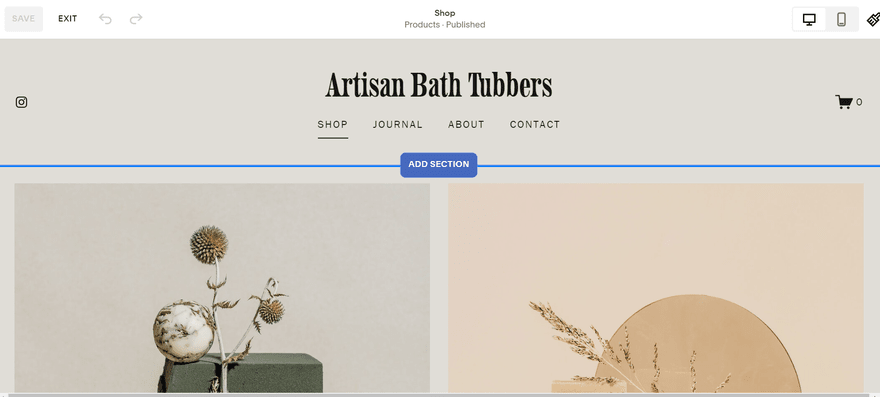
As we said in the last step, templates provide a framework. Given how many people use builders to make a website nowadays, odds are there are a few sites out there with the same framework as yours. At the very least you will need to populate a chosen template with content specific to you. And to really stand out, you’ll need to do some customization.
Building a website is like cooking a dinner. Just like cooking, knowing how to build a website from scratch is much easier with the right tools and instructions. A template gives you a recipe — you can choose to follow it or you can mix up the ingredients and style to give your dish your own flavor.

What goes into customizing a website? Well, that’s largely up to you. Website builders are very flexible these days. Customization can include:
- Adding new pages to your navigation
- Changing the size, colors, and fonts of buttons
- Adding new elements like contact forms and menus
- Editing the images on your homepage gallery
- Choosing a different color palette
- Linking/embedding social media channels
The best website builders walk you through all these things, so don’t be intimidated. They understand their purpose is to make web design easy. As is so often the case with website builders, don’t be afraid to play. You’ll be surprised by how much you can do.
I am CEO of Publicity and Marketing, and I love how easy it is to use Wix. It offers new templates and styles all the time to update your site with easy-to-use SEO tools and now even has AI to create sites too. I am always impressed with the new additions for templates and tools to use.
I would recommend Wix because it is for people who are not tech-savvy and it is easy to make changes with plenty of styles, photos, and choices.

Jerome has over 15 years experience in publicity, is the CEO of Publicity and Marketing, and is a public relations consultant in LA.
If those template customizations don’t look like enough for you (though if you’re building your first website, they will be), you might want to think about building your website on an open source platform like WordPress.org – this is the ‘Option 2’ that we’ll be covering a little later on.. You will get more flexibility, but if you’re not a coder, learning WordPress takes a lot of time — especially compared to drag-and-drop builders.
You can almost always play around with templates as part of the free trials, so you can get a sense of how easy customization is without spending a cent.

6: Upload and Format Your Own Content
Once you’ve played around with the colors and layout of your website, it’s time to start adding your content – that means images, videos and text.
You can replace any ‘placeholder’ content already on your template, as well as ‘dragging’ text and image boxes around each page (if you use a drag-and-drop builder).
If you need some writing tips, you’ve come to the right place; we’ve already written a complete guide to writing for the web, jam-packed with research, expert opinions, and our own learnings. But before that, a word on the experience of the Founder and Director of Fleurish Freelance:
I made the “bones” of my website content in just one day! Squarespace helps me optimize my pages and blogs for search, and I’m already ranking for several keywords. I love that I don’t need to know any coding and can make my website look professional and not ‘homemade.’
The video tutorials have been amazing, too. I do wish there was more customization for adding images to pages, such as placement, sizes, and alignment with text. But I will probably be a Squarespace user for life and continue to upload content with them.

Alli is a freelance writer, content marketer, speaker, coach, and Founder and Director of Fleurish Freelance. She helps Fortune 500 and Inc 5000 clients grow their brands.
For more information see our complete guide to writing for the web, but for now, here’s an overview of our top 19 tips:
Make sure all the copy on your site is the best it can be – check out our guides for more tips!
- How to Write a Call to Action: learn how to get visitors to click on your call to action buttons
- How to Write an About Us Page: 9 dos and don’ts for crafting a successful about us page
- How to Write Product Descriptions: be sure to check this out if you’re building an online store
- How to Write for The Web: discover writing tips for your online business
Now, on to images. When it comes to picking the right pictures for your site, quality is key. Blurry images are simply out of the question.
Some website builders have a bank of free images available for you to use. If not, there are plenty of free image sites available online, such as Unsplash and Pixabay (two of our favorites).

Once you choose your background images, it’s simply a case of re-arranging some text color and position to really make your website stand out.

7: Set Up Essential Website Features
Whatever you need your site to do, you can guarantee there’s an app for that or other ways to add the extras you need. Apps can add missing functionality to your site at the click of a button, such as forms and social media integrations.
Adding Apps To Your Website
Installing these apps is super simple – just head to the App Market (or equivalent) for your builder. There, just like the App Store, you can see how much an app will cost (although many are free), what it does, and its user rating.
Wix has over 300 apps in its App Market. Search for what you want, then hover over the app you’ve chosen and click ‘Add+’

I have been using Wix for the last five years and I like that it has integrated photo options, its drag and drop has a user interface that is intuitive to me (I’m not a techie!).
There are lots of great apps that they’re adding all the time. I downloaded the course/challenge app and am currently building an online course to help kids manage their stress levels.
I would recommend it for ease of use for beginners. There are a lot of features that integrate seamlessly and that make it easier to have a professional-looking site without a bunch of third-party plug-ins.

Lindsay Miller is the founder of The Stress Nanny. Lindsay is a kids mindfulness coach, mindfulness educator, and host of The Stress Nanny Podcast.
Creating Contact Forms
If you want potential customers or clients to contact you for more information, then you’ll need a contact form with their details. Many website builders usually include this in the “Contact” page of the site. But if it isn’t already there, then it’s simple enough to add!
Simply create a “Contact” page, then add a new section and search for “contact form” and you’ll be shown a range of premade templates for forms. Some premade forms will have Google maps included which is great for customers to find your physical business, others will have blocks for email and phone information – ideal for businesses that operate only online.

These same steps can be used to add email subscriptions, and social integrations to a page too, just add a new section and search for those. But if a website builder doesn’t have premade contact forms, or you’re not a fan of the style of those that are there, you can create your own! You just need to add the information you need onto the page, along with some form boxes, usually a contact form includes:
- The business address (if you have a physical store)
- Business opening hours
- The business’ phone number
- Business email address
- Customer form with name
- The customer’s email
- A message box for them to write in
- The business’ socials and any other contact information
Adding a Blog or News Section With a Website Builder
Each website builder is different but many of the top performers have an option to add a blog right away. Usually they ask a set of questions when you’re creating your website, and often ask if you need a blog page right in those set up questions.
But not to worry if not, you can easily add a blog or news section to your website. Simply create a new page, and select “Blog” for your new page. Then it appears on the new page and you can edit the style of your blog as you would any other web page.

Setting Up Ecommerce Functionality
Many website builders will offer the potential to add an online store to your website. Usually you’ll need to pay for a plan to begin selling, and a few builders are tailor made to sell. For example, Shopify is geared for small to large stores with plenty of inventory, it has the best inventory out of all the builders we’ve tested. It also comes with handy extra features like AI (artificial intelligence) to help you write product descriptions.
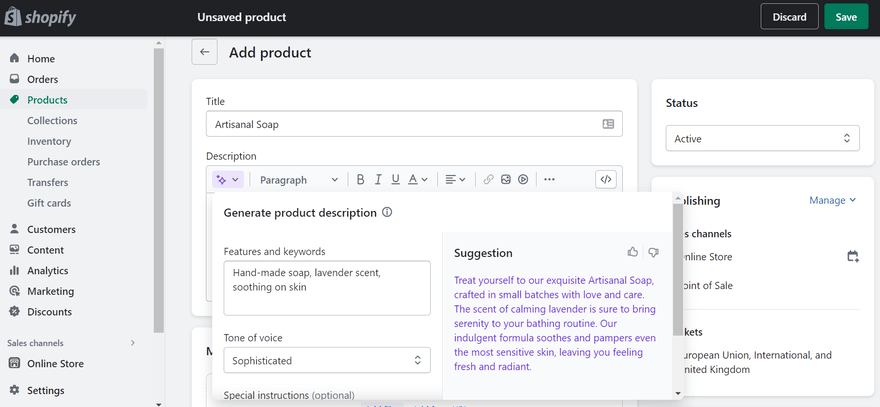
This is particularly helpful if you have a large category of different items that need different descriptions. This innovative solution from Shopify could be a real time saver. Simply click on the three stars and give the AI a few keywords and it will generate the text in the tone you prefer. Remember to check AI content for faults before adding them to your website.
8: Preview and Test Your Website
With your template chosen and customized, you’re probably itching to publish and get your website live. Slow down! Knowing how to make a website is one thing, but publishing your website blindly is another.
Always preview changes to your website before publishing them. You need to be sure things are working the way you want them to — on desktop and mobile! Some of the key questions to ask are:
- Is all the spelling and grammar correct?
- Are all the buttons on the menu working?
- Does your site fulfill a purpose?
- Is your formatting consistent?
- Does it function on desktop and mobile phone screens?
- Does the site load quickly?
You’ll have done so well to get this far. Be vigilant. It would be a massive shame to build your own website, only to publish an unfinished site.
How Do You Preview Your Website?
Website builders make previewing your site really easy. Usually you just have to hit the preview button in the editor mode to see what your website would look like live. Most offer a toggle so you can see how it works on different screen sizes, including mobile and tablet views.
More than half of Google searches are carried out on mobile, and this number is only on the up. Making your mobile experience a seamless one is a must for any successful site – particularly because of the benefits that mobile responsiveness can have in terms of making your website more accessible.

An easy-to-use preview mode saves you a lot of time as you won’t need to keep saving changes and switching back and forth between editor and preview mode. You can make a change and then just hit preview to see how it would look live.
9: Publish Your Website on the Internet!
All done? Splendid. Press “Publish”! Tell your friends, shout about it in crowded streets, hire a blimp — get the word out. Your site is now live for the world to see. But don’t worry – it’s easy to make changes to your site after you’ve published it. Just bear in mind that some builders won’t let you switch templates after your site is live.
If you’re still a bit unsure whether you can do it, especially if you feel that you’re not the creative type, we have a comprehensive What You Need To Build A Website guide that covers all of the checklist items above, plus Google Analytics, logo design and images, in detail. For more specific guides to website creation – such as how to make a booking website, or how to build a membership website – explore the range of diverse guides on our site.
Anyone can make a website, and (literally) costs nothing to find out. Take a couple of builders for a spin and see what happens. You just may wind up creating something wonderful.


Using a Website Builder: FAQs
Building a free website is fairly common these days. Most website builders offer a free plan, or a trial plan. You can build your own website without spending a cent, but it won’t have the bells and whistles of a paid plan. Overall, Wix offers the best and most comprehensive free plan of all the website builders.
You can, but there’s usually a lot of hassle involved. Most, if not all, of the content will have to be moved over manually. Website builders are a bit clingy. This is why it’s so important to test a few contenders before signing up to one.
On most builders you can create your website in less than an hour. We don’t recommend being quite so quickfire about it, though. The best way to make a website is to give yourself a solid day to play around with the software and fine tune your site. It can take much longer than this to make a website site though – it depends on how many pages you have and how much customization you need to do.
If you build a website that’s optimized for search engines, then yes it will. It’s a common myth that you can’t rank as well with website builders – you definitely can! How to create a website that ranks in Google will require good content, and a bit of background research into SEO. Building websites that people can find is key to a good website marketing strategy, and not that hard to do.
If you already have a Wix, GoDaddy, or Squarespace website (or any generic website builder) you can upgrade to an ecommerce price plan which will unlock sales features and tools. However, we recommend Shopify or Square Online which are ecommerce-specific platforms, offering the best tools for growing your business.
You can build an online store with website builders like Wix, Squarespace, or GoDaddy by upgrading to their ecommerce plans, which will give you access to their sales tools. However, we recommend using an ecommerce-specific platform like Shopify or Square Online because they have better sales features.
Website builders have everything you need to create a website in one place. You can add imagery, videos, new pages, contact forms and everything else, without having to code. With open source platforms like WordPress,you have to code everything yourself, and organize web hosting and security certificates.
It depends on what you want your website to do. Website builders have set price plans, but you have to pay for most apps and integrations. Some platforms, like Wix, have free plans, but other platforms can cost anything from $8 – $40 per month.
Choosing a website builder depends on what you’re looking for. They all have different strengths and weaknesses, but the best website builders are:
- Wix – best all-around website builder
- Squarespace – best value for money
- Shopify – best for scaling your online store
- GoDaddy – Fastest way to build a website
The easiest and most affordable way to make a website is with a website builder. They don’t require any coding, and some platforms even offer free plans. You can use a CMS like WordPress, but this really isn’t an option for tech beginners. Or you can hire a web designer, but this can be expensive.
Every website builder lets you create professional looking websites thanks to their sleek templates and intuitive design tools. Squarespace is the best platform for design, letting you create truly stunning websites worthy of any web designer, and it offers a 14-day free trial.
There are a number of paid portals where you can choose a web designer from a global pool of freelancers. The best ones include:
- UpWork
- Fiverr
- 99designs
- Toptal
For more information, read our article on where to find a web designer or developer.
Website Builder Expert aims to provide you with honest data. That’s why we conduct our own research and obtain direct, personal insight. Analyses and graphics in this article are based on authentic sources cross-validated by our in-house experts.
We take great care to ensure the information we publish is reliable and accurate. However, WBE takes no responsibility for any inaccuracy in information supplied to us by users, research participants, or other entities.
Please note the insight contained within this article is for general information purposes only. We’re glad to answer any questions you may have about this article and its supporting research. For further information, please contact Website Builder Expert directly via email at info@websitebuilderexpert.com.


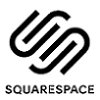




234 comments