6 Best Restaurant Website Builders (2023)
Our independent research projects and impartial reviews are funded in part by affiliate commissions, at no extra cost to our readers. Learn more
In today’s economic climate, it is vital for a restaurant to have a website to succeed. It will allow your customer to view your menus, book reservations, order delivery, and be in touch with you directly. It will also put your business on the map – Google Maps to be specific.
In our specialist research, Squarespace came out on top for creating an almost instagramable site for restaurants. In addition to being visually appealing, it also allows you to create online menus, book reservations, and food delivery options. This is thanks to the wealth of features it offers, all dedicated to attracting more customers to your restaurant.
Wix is our second best choice for creating a site thanks to its quality features and fantastic templates for all sorts of food industry websites.
To help get you started, we’ve assembled the best restaurant website builders for you to choose from.
6 Best Website Builders for Restaurants
- Squarespace – Best for marketing your restaurant
- Wix – Best for taking both reservations and online orders
- Shopify – Best food delivery services
- Square Online – Best all in one food selling solution
- GoDaddy – Best for showcasing your menu online
- Jimdo – Best for a restaurant online storefront
These are the top six we discovered in our testing that made the cut for our list of the best restaurant websites. Each builder gets an overall score following our research process, but we’ll go into detail further below.
For now, let’s focus on the main course! Are you ready to find the perfect restaurant website builder for your business?
Best Restaurant Website Builders
Do you want a restaurant website where your customers can view your store front, see your delicious menus, place online orders, and make payments? And where you can sync your inventory and manage your delivery options?
If so, you need a restaurant website with specialist ecommerce tools. You’ll find the best website builders for the job in the comparison chart below, but we’re not shy about telling you which one performed the best in our research: it is Squarespace. This builder comes with a ton of features that make either selling food online or just reserving tables easy and straightforward.
If you want to explore some of the other options we recommend, though, use the arrows at the top of this chart to compare features, pricing, and more. Here’s what’s on the menu:
| BEST IN TEST | |||||
| Squarespace | Wix | Shopify | Square Online | GoDaddy | Jimdo |
| Overall Rating 4.8 | Overall Rating 4.6 | Overall Rating 4.0 | Overall Rating 3.7 | Overall Rating 3.7 | Overall Rating 3.2 |
| Starting from | Starting from | Starting from | Starting from $29 | Starting from $9.99 | Starting from $9 |
| Domain renewal cost/year $16 | Domain renewal cost/year $14.95 | Domain renewal cost/year $14 | Domain renewal cost/year $19.95 | Domain renewal cost/year $5.99 | Domain renewal cost/year $20 |
| Keyword support | Keyword support | Keyword support | Keyword support | Keyword support | Keyword support |
| Built-in contact forms | Built-in contact forms | Built-in contact forms | Built-in contact forms | Built-in contact forms | Built-in contact forms |
| Restaurant templates | Restaurant templates | Restaurant templates | Restaurant templates | Restaurant templates | Restaurant templates |
| Menu Creator | Menu Creator | Menu Creator | Menu Creator | Menu Creator | Menu Creator |
| Built-in online reservations | Built-in online reservations | Built-in online reservations | Built-in online reservations | Built-in online reservations Integration required | Built-in online reservations Integration required |
| Menus pre-installed in restaurant templates | Menus pre-installed in restaurant templates | Menus pre-installed in restaurant templates | Menus pre-installed in restaurant templates | Menus pre-installed in restaurant templates | Menus pre-installed in restaurant templates |
1. Squarespace
Squarespace
Best for marketing your restaurant
- ChowNow integration
- 16 restaurant templates
- Easiest to use
Free trial available
Paid Plans: $16 - $49 / month
Pros
-
Beautiful, award-winning templates
-
Best platform for design flexibility
-
Useful for all types of restaurant sites
Cons
-
Its sales features aren't super powerful
-
Its price plans could offer better value
-
Extra functionalities could be better
Squarespace Overview
Squarespace is the best restaurant website builder, especially if you’re creating a website to showcase your food – it even has nifty sales and delivery tools. Squarespace may not have quite the same scope for inventory management, syncing, and customizing orders that Wix or Shopify do, but it still comes with the best to offer.
Squarespace is the easiest ecommerce restaurant builder to use and it also has the best designs. Because of this, we recommend Squarespace for those looking to sell or showcase their products for in-person and online selling.
Squarespace Features
Squarespace has some of the best features on the market, from social media integrations, marketing tools, to apps that help add forms or provide website analytics reports. Squarespace also receives a perfect 5 out of 5 score for SEO in this year’s testing, as it offers everything from keyword support to mobile friendly designs. It’s also one of the best options if your restaurant wants to create a food blog to attract more customers to your website.
The only reason Squarespace receives 4.9 out of 5 for its features is because it lacks extras, like a logo maker and a CRM system.
Squarespace Pricing
In terms of value for money, you get what you pay for with Squarespace. Although pricing plans have gone up like all other builders. It’s in third place on this list, with a score of 4.2 out of 5 for value for money. Despite a 4.6% decrease in score since last year’s testing, due to all builders having increased pricing plans, it is still third best! This is because it comes with the best features, designs, ease of use, and help and support.
Compare all Squarespace’s scores and how they suit restaurateurs below:
Squarespace does allow inventory updates based on your online orders, but you can only update whole menu items, rather than individual ingredients. This could mean a little more effort to work out how many ingredients you have left after a busy day.
With additional apps like Tock, you can easily manage your restaurant in one place. Tock allows you to manage reservations, tables, waitlists, and delivery order systems, all in one place.
Customers can personalize their online orders thanks to Squarespace’s integration with ChowNow.
With the ChowNow integration, customers can view the menu, submit their order, and pay using a collapsible ChowNow order page. Luckily, this all takes place directly on your Squarespace site, without redirecting away from it.
Squarespace has also introduced a dedicated POS to sync the inventory of your real-life restaurant. You can offer delivery or store pickups, but there are no integrations with delivery apps, such as Deliveroo, just yet.
However, compared to Wix and Shopify, which both score over 4.5 out of 5 for sales features, Squarespace is a less powerful option. It is worth noting that while Squarespace does only score 3.7 out of 5 for sales features, this is an 8.6% increase since we tested it last year. It offers fewer payment options and no stock monitoring features, but has been making improvements this year.
Squarespace now offers a Square integration, making it easier to sync your inventory when running pop-up stands or market stalls. It also offers Stock Monitoring reporting now and an increase in payment options, although it’s still the lowest of all other platforms.
While editing a Squarespace website isn’t as fast as it is with GoDaddy (which uses artificial design intelligence), Squarespace does have outstanding Brand and user experience (UX) features compared to GoDaddy. It comes with 16 beautiful, Restaurant-specific templates, complete with built-in features, such as a menu widget – to make building your site easier.
Squarespace lets your product photography shine with high-quality images, so that people can almost smell your mouth-watering food!
The cheapest plan with ecommerce functionality is the $23 per month Business plan, but to remove transaction fees, you’ll need to look at the $27 per month Basic Commerce plan and above.
Compared to its rivals, Squarespace offers better value than Shopify, but less than Square Online. It has also seen an improvement in its value score from last year’s 4 out of 5, to its 2023 score of 4.2 out of 5. Although its plans have seen an increase in price, the value of the features and tools you get for $16 per month, can be compared with that of Wix’s Core plan, which will cost you $27 per month.
Our users found Squarespace easy to use during our testing because of its straightforward editor and easy to navigate backend. In fact, Squarespace recently rolled out Fluid Engine, its latest drag-and-drop editor for maximum customization.
One of the Squarespace product testers said:
“I loved the background grid for organising your layout. It was so good for making sure everything was aligned properly – my page ended up looking so much sleeker and neater than other platforms.”
In comparison, users found Wix’s backend and inventory management a little confusing. So, if you’re looking for a smooth, simple building process, and easy management, Squarespace is a great choice.
Squarespace provides all the usual support channels and a thorough knowledge base – but it doesn’t offer phone support. So, if you prefer to pick up the phone to get support, Squarespace might not be the right choice – instead we recommend Wix if you prefer phone support.
Squarespace Gallery
Find out more
- Intrigued by Squarespace’s combination of power and good looks? Get to know it a little better in our full Squarespace Ecommerce Review
2. Wix
Wix
Best to take both reservations and online orders
- Ideal for a small cafe
- Useful Wix Restaurant app
- 73 restaurant templates
Free plan available
Paid Plans: $16 - $159 / month
Pros
-
Excellent website features for marketing
-
Useful help and support
-
Easy to use and tons of creative control
Cons
-
Not ideal for more than 10 products
-
Not great value for money
-
Inventory can't handle complex orders
Wix Overview
Wix is an excellent restaurant builder, only narrowly missing out on the top spot in our research this year. Wix is easy to use, comes with a huge number of restaurant-specific templates to choose from, has great social media integrations, and provides its own in-house payment gateway and a POS system too!
The only reason Wix isn’t in first place this year is because of a significantly lower value for money score (3.2 out of 5), compared to Squarespace, as it’s prices have gone up by a higher percentage.
Wix Features
Wix has the best website features such as blogging, social media integration, best design, help and support, and ease of use – drawing with Squarespace. It also scores highly for its sales features, which is great news for those who want to sell food online. Squarespace is only able to outscore Wix when it comes to value for money and customer score.
However, there are still a lot of great features packed into Wix’s restaurant builder. We especially liked its fully customizable menu widget, smooth phone order setup, and reservations app.
We wouldn’t recommend Wix to large restaurants with complex orders, due to its lack of inventory updates and customization features for online orders. That said, it’d suit a medium-sized cafe or local restaurant. Check out its scores to help decide if it’s the right choice for you:
Wix Pricing
In our testing, Wix scores a low 3 out of 5 for value for money. This is because, despite having a free plan, the Light plan increased in price by 14% from $14 to $16 per month (billed annually). That said, Wix does offer a free plan that you never have to pay for (unless you want to remove the ads and begin selling online).
See our value for money drop down below for more details:
We love Wix’s fully customizable menu widget – you can choose whether you want to display pricing, dish options, dish labels, or images. You can also customize the menu design to match your on-site branding.
Wix also comes with a built-in reservation widget, allowing customers to place bookings directly through your restaurant’s website. You can amend the number of people allowed to make a booking at any one time, limit how many people are allowed per party, and set a notice period for reservations.
You can also set up an automatic confirmation email in your reservation settings dashboard.
A further Wix perk is the recent integration with Square for Restaurants. It makes food delivery much quicker and allows you to streamline your operations. You’ll be able to:
- Use only one tablet in store
- Easily set up your menu by importing
- Review in-store orders in one place with the Square dashboard
- Directly refund in Square
- Turn on inventory tracking for when your stock levels are low
- Make 24-hour reservations
- Update your Wix site on Square’s POS
The only thing we would have liked to see from Wix is a phone reservation call to action. While other builders like Squarespace let customers ring you directly through an on-site call to action, with Wix, you can’t link to a phone number.
When it comes to picking a payment gateway, Wix has over 40 to choose from, including Stripe, Square, Klarna, Paypal. A bonus is that it doesn’t charge transaction fees! Wix also has its own, in-house payment gateway called Wix Payments, which is worth checking out if you want to manage your payments all in one place.
Some other sales features you can get with Wix are:
- Unlimited products added to your site
- Abandoned cart recovery
- Stock monitoring
- A customizable checkout page
- Shipping cost amendments
- Add promo codes and other discount options
Wix has the best features for a reason, and these additions will help you run a successful restaurant website and sell your food online. You should be able to find any missing features you want on Wix’s huge app market!
No matter the style of your business, Wix has over 77 food and restaurant templates to choose from, so you’ll have plenty of options.. What we love about Wix’s restaurant templates is the range of food businesses available – and they all come with relevant features already built-in, such as online reservations.
Wix also got outstanding results during testing when it came to the design subcategories of UX , branding, mobile editing, and your ability to edit images smoothly — receiving 5 out of 5 for all of those.
The only complaint we have with Wix’s templates is that you can’t switch once you’ve published your site, unlike a lot of other providers – so make sure you’re happy with your design before committing!
- Light: $16 per month
- Core: $27 per month
- Business: $32 per month
- Business Elite: $159 per month
- Enterprise: custom pricing
Wix scores 3.2 out of 5 for value for money, which is mainly because of its somewhat pricey entry at $16 per month (billed annually). This means it offers decent value, but you don’t get as much for your money as you do with Squarespace, Square Online, or Jimdo.
We’d recommend upgrading to a paid plan for restaurant websites to remove Wix ads from your site, improve storage, and connect a professional domain name. Because if you want a site that looks professional, runs faster then you’ll want to avoid ads and confusing domain names.
You might be wondering why Wix hasn’t received a higher ease of use score – Wix is usually unbeatable when it comes to ease of use. Well, we found that the limits on its features were impacting how easy our users found it to create their website. During testing, users pointed out that:
“You have to be so careful of how you customize your template. As you add new elements to your site, it quickly becomes messy and cluttered.”
Also, to allow for customization of online orders, you’ll need to manually edit the variant options to include a notes section so any comments about their order can be added. This is a lot more hassle than a builder that automatically includes a feature for customers to edit their order!
Wix’s backend is the reason we don’t recommend it for larger restaurant businesses – it’s nice and easy as long as you’re selling 10 products or less.
Our favorite part of Wix’s support options is its in-editor support — the question mark bubbles appear on screen to provide helpful hints, tips, and guidance, so that you don’t need to leave the editor for answers while you build.
One of the reasons Wix doesn’t score full marks for its customer support is that you have to pay more to receive priority support, unlike Squarespace. Still, with 24/7 support on all plans, you should find answers no matter your budget.
Wix Gallery
Find out more
- Can you succeed with Wix? Read our Wix eCommerce Review to find out more!
3. Shopify
Shopify
Best for food delivery services
- 31 “Food & Drink” designs
- No built-in menu creator
- Powerful inventory system
Free trial available
Paid Plans: $29 - $299 / month
Pros
-
Large app store for extra function
-
Best sales features available
-
Use POS to sync online and offline sales
Cons
-
Plans are expensive and lack value
-
No online reservation booking system
-
Not as easy to use as other platforms
Shopify Overview
Shopify is known for being a powerful ecommerce platform that packs a punch with its sales tools. It scores an impressive 4.7 out of 5 for its sales features in our research, making it a scalable choice for growing businesses. We liked its large inventory system, ability to manage custom orders, and the option to link to its POS system.
Shopify received the second highest customer score from our users, (after Squarespace) with a 4.6 out of 5! It also ranked top for its sales tools, but struggled when it came to value for money.
Shopify Features
Shopify scores 4.3 out of 5 for its website features. We like Shopify’s online ordering functionality, and the fact your inventory can be synced and updated from your Shopify dashboard. Shopify also has its own POS software, which you can use to link and sync your website to your restaurant.
You can offer local delivery and customer collection, plus there’s even the option for customers to leave tips at checkout! However, it’s worth noting that there’s no integration with delivery services, like Deliveroo or Uber Eats.
Shopify Pricing
Despite having some thrilling website and sales features — which are powerful enough to run a franchise on — Shopify comes at a great cost.
Pricing plans start at $29, nearly double that of Squarespace and Wix. Then you need to consider that Wix’s templates are completely free, whereas Shopify’s best templates come at high prices as well. During testing we noted that the features are good, and users absolutely love the platform, but we definitely don’t recommend it if you’re strapped for cash, or just starting a small restaurant business.
Read below for all the details on whether Shopify is truly right for you:
Another nifty improvement: both Shopify and Wix saw a 9% increase in site speed this year, which is important if customers are wanting to purchase food as soon as possible.
Shopify now includes a built-in menu feature on its restaurant-specific ‘Express’ template, which is great to see.
However, there are a few drawbacks that prevented Shopify from achieving a higher score. For example, there’s no built-in reservation system, and we hesitate to recommend any of its third-party reservation apps based on the poor user reviews.
You can add a call to action that lets visitors ring your restaurant directly, but you’ll need coding skills to set this up.
Shopify’s sales tools are designed for online stores, giving you get access to:
- Abandoned cart recovery
- Multi-channel integration (Facebook, Instagram, Pinterest, Ticktock, and more)
- Dropshipping
- 100+ payment gateways
- Multiple currencies
- Built-in automatic tax calculation
One particular feature that stands out is that your customers have the option to customize their orders. This means you can easily accommodate any allergies or dietary requirements. You can also add variants, such as meal size, meat options, sides, and more.
This is perfect for a lot of ambitious businesses. While we don’t recommend Wix for restaurants selling more than 10 products, a large inventory is something Shopify can handle with ease — ideal for food businesses that serve up lots of complex dishes.
Shopify’s Emerge theme is worth checking out if you want a high-end and stylistic restaurant website, the price for Emerge is $320.
What we noticed in this year’s testing is that Shopify has increased its omni-channel design and users can now build their internal marketing from one dashboard.
It also has several new themes, which is why it’s increased in its design score overall. However, it’s still not the number one for design as there are payment restrictions and there isn’t the widest range of restaurant-specific themes. If a lot of design options is what you’re after, then take a look at Wix.
We don’t usually recommend Shopify for small restaurants that are on a budget, but it’s perfect for large restaurant or food business chains with large volumes of stock to be sold, or numerous deliveries to fulfill (and the budget to boot). Shopify’s plans are:
- Basic Shopify: $29/month
- Shopify: $79/month
- Advanced Shopify: $299/month
Prices start at $29 per month (when paid annually), which is a lot if you’re also having to shell out for third-party apps that add extra functionality to your store. You’ll need to fork out $39 per month if you choose to pay monthly..
It’s also worth noting that you’ll have to pay transaction fees if you don’t use Shopify Payments, which is Shopify’s in-house payment gateway. The transaction fee ranges from 0.5-2%, depending on your plan.
However, Shopify does come with a three-day free trial on all plans, and a $5 Starter plan where you can sell online through social media alone — potentially awesome for social media bakers. Additionally, Shopify will offer the first three months for $1 per month on the Basic plan, so you can test it out before putting all your eggs into this basket.
It’s a pretty powerful ecommerce builder, and Shopify is pretty easy to use. On the whole, you don’t need coding skills, and its themes are simple to edit and make your own. Adding products, changing colors, tweaking text – it’s all pretty straightforward.
During testing users said:
“Shopify is unique in that it starts you off by focusing on adding products, rather than designing your storefront. This made the process feel more cohesive when incorporating the two.”
While it’s an easy enough platform it isn’t the easiest, and is considered middle of the road when compared with its competitors on this list. Some users highlighted that the navigation bar felt more complicated than other builders. Other product testers expressed frustration when they needed to return to the dashboard and begin the confusing process of linking pages in the backend.
- 24/7 phone
- 24/7 live chat
- Help center
- Community forum
- Social media support
- Video tutorials
- Advanced specialist support
The only area where Shopify lacked in support was in its onsite editor help. Unlike Wix where you have help in the editor while you’re building your website, with Shopify you’ll need to go to the support channels. However if you want to reach out for answers, there’ll something to satisfy your curiosity.
Shopify Gallery
Find out more
- Read our Shopify Review to discover if it really is the right builder for your needs
- Shopify received a poor value for money score in our restaurant builder testing – read our Shopify Pricing review for a full breakdown of its plans
4. Square Online
Square Online
Best all in one food selling solution
- Fully customizable menus
- Delivery service add-ons
- Excellent value for money
Free plan available
Paid Plans: $12 - $79 / month
Pros
-
Great for local stores expanding online
-
Quick to set up and easy to use
-
Extremely affordable, great value plans
Cons
-
Limited design customization
-
Low help and support score
-
Not as scalable for large businesses
Square Online Overview
Square Online has an overall score of 3.7 out of 5, just below the average rating on this list. However, Square Online is definitely one to watch as it’s constantly improving its offering.
For example, we always see it in our news section pairing up with Wix and other builders due to its awesome Point of Sale system, which is a way to digitize a cash register to make it easier for businesses to receive payments. It also has some clean-cut features for restaurants that want to sell food and beverages online.
Square Online Features
Shoppers can customize their orders, winning you points with any fussy eaters or those with dietary requirements. It also supports the ability to update your inventory based on orders via the menu.
Square Online’s features are designed to make your life as easy as possible – expect inventory syncing, delivery integrations with Deliveroo and Uber Eats, as well as a dedicated POS system you can link to your store.
Square Online Pricing
Square Online’s real strength lies in its value for money, scoring 4.3 out of 5 for value in our research and taking the second spot after Jimdo.This is thanks to its free plan, which is the only free plan that allows you to sell! Its plans also start at a mouth-watering price of just $12 per month, billed annually.
We recommend Square Online if you’re looking to sync your in-person and digital sales, thanks to its automatic inventory and Square POS syncing. It also offers great features for local restaurants in particular. Compare all its scores below:
Even before these improvements, Square had some good features, like its built-in menu creator. It is fully customizable, allowing users to edit images, pricing, and descriptions, enter nutritional information for customers, and even add delivery and pick-up options.
The only drawback is that Square Online doesn’t have a built-in reservation system. Instead, you’ll need to use its integration with the OpenTable app. Square is also the only platform to see a reduction in site speed performance, dropping by 10% since we started testing in 2021.
Square Online impressed us with its improvements to its restaurant sales features in this year’s testing. You can create customizable invoices and it now has a completely customizable checkout page, which includes a logo, header, branding, and checkout buy buttons. It also has better fraud detection for security, because it has implemented new security tools.
Adding products is super easy, you get powerful inventory management, and (our favorite) you can allow customers to easily personalize their items. Perfect for food orders!
Square Online is ideal if you’re already using Square as a payment processor, or for your business’ EPOS – you’ll discover seamless integrations between your restaurant’s physical and digital presence.
Square hasn’t dedicated any time to developing its template offering this year, instead focusing on their total business package offerings for payments, POS (point of sale), and online store. In the long run it makes sense to focus on the necessary tools, but it comes at a cost for them, as competitors offer more aesthetic designs that sell like hot cakes.
Customization options are also pretty limited, if you want full customization from color schemes and be able to fine tune headings and paragraph colors we recommend Squarespace or to drag elements on the page where ever you want then Wix. However, if you want your template to guide your design, then you may enjoy the structured feel of Square Online’s editor.
The free plan is generous. It lets you:
- Sell an unlimited number of products
- Automatically sync inventory, items, and orders with your Square POS
- Offer pickup, delivery, or shipping
The cheapest paid plan costs $29 per month (billed annually), and this lets you remove ads and connect a custom domain for a professional site. Then the next and only other plan is $79 per month (billed annually), but it does lower your transaction fee from 2.9% + 30¢ to 2.6% + 30¢.
It’s worth mentioning that you can simply add Square Online payment links to an existing website for free, so you only need to pay for Square’s transaction fee. You can add links to Wix, Squarespace, and WordPress websites. This is an affordable option worth knowing about if you want to let customers check out and pay directly on your site.
For the number of features you get, Square Online’s prices offer great value for money, seeing it score 4.3 out of 5 (the second best value restaurant builder we’ve tested)!
The good news is, setting your site up takes nearly no time at all. All you need to do is answer a few questions about your business, such as your business name and industry, and you’ll be given a general website layout based on your answers.
If you’re a complete beginner to building a website, Square Online might not be the option for you, instead an easier to use builder like Squarespace. We’d even recommend Wix for beginners as it’s just as easy and it has a free plan – ideal for testing out your building skills.
Square Online offers support via:
· Phone
· Live chat
· Social Media
· Knowledge center
· Advanced specialist support
Square Online’s support score decreased by 11.3% this year. The only reason it scores low for support is because it doesn’t offer video or GIF tutorials and has no editor help as you build — whereas other builders do, like Wix.
One of the things we were most impressed by during testing is how useful Square Online’s knowledge center is – our users found it easy to find the information they were looking for. The other great thing about Square Online’s support is that you can access it on the free plan – you don’t have to upgrade to unlock more support channels.
Square Online Gallery
Find out more
- Read our Square Online Review for a full look at this top-rated restaurant builder
- See how it fares against our top-rated food website builder in our Square vs. Squarespace comparison
5. GoDaddy
GoDaddy
Best for showcasing your menu online
- Helpful design assistance
- OpenTable integration
- Cheap prices
Free plan available
Paid Plans: $2.99 - $469.99 / month
Pros
-
The quickest way to create a website
-
Easy to use
-
Does a lot of the work for you
Cons
-
Lacks powerful features for scalability
-
Difficult to create a truly unique site
-
Not as modern features
GoDaddy Overview
GoDaddy provides a super quick and easy way to get your restaurant website up and running – in fact, it’s the quickest way to create a restaurant website thanks to its Artificial Design Intelligence (ADI) editor. GoDaddy’s ADI takes information such as the name and type of site you want to make, and generates a tailored design for you to customize.
Overall, GoDaddy gets a score of 3.7 out of 5, a 9.7% decrease since last year’s scoring. GoDaddy’s features aren’t as strong as those you get with Wix or Squarespace. It also has the worst sales features of any builder,which is why we’d recommend GoDaddy for those creating a website for showcasing your menu online.
GoDaddy Features
GoDaddy makes building a website so quick and simple – you could even have one completed in a lunch break. It’s ADI (artificial design intelligence) feature is what we always sing about, because you really can create a website by just answering some questions.
However, it only scores 3 out of 5 for features in this year’s testing, as it doesn’t have the range of restaurant specific features as other builders. Also it’s not as easy to use as Squarespace or Wix due to its limited customization. This doesn’t mean it’s hard to use.
GoDaddy Pricing
GoDaddy is an affordable option, too – it has a free plan, and its cheapest plan costs just $9.99 per month, billed annually. It also has the most reasonable renewal rates of $11.99 per month, once your year’s plan is complete.
Check out how GoDaddy scores, and details on its strengths and weaknesses, below:
However, you will find a handy menu widget built into your template. You can choose from multiple design options for a menu that matches your branding, use images, and add your own text.
Something we would like to see from GoDaddy, is an app store that will allow you to add features, plus better blogging tools like comments and analytics. GoDaddy also needs better business tools and the option to add a phone call to action — to make it easy for customers to call your restaurant in a single click.
But what you do get with GoDaddy is some fantastic SEO and marketing tools to help get more eyes to your site! GoDaddy is ideal for those just showcasing a restaurant menu and address, as it will bring more people to your business.
However, if you’re looking to sell your food via delivery or takeout, GoDaddy might not be the right builder for you as it only scores a 2.8 out of 5 for this category. In testing we noticed that GoDaddy lacked in key areas like multi-channel integration, scalability, and restaurant-specific features. You could easily create a menu and do it incredibly quickly, but making reservations and orders was more of a hassle than it was worth.
This is because the “Restaurant & Food” templates all looked incredibly similar to one another, and its industry types lacked in range. Also, when testing the mobile site editing, we noticed that it would affect your desktop view, which was a little frustrating. The main drawback to GoDaddy’s designs is that customization is pretty limited – our users found it hard to create something truly unique with its editing tools.
The best way to use GoDaddy is to let its ADI editor create a range of tailored template layouts for you, and then pick the one you like most. This way, your starting point is a template that is already relevant with restaurant features, such as built-in menus, and contains your business name and information (instead of a generic design).
GoDaddy’s ADI setup makes it the fastest way to create your restaurant’s website, making it perfect if you need to build an online presence quickly.
· Basic: $9.99 per month, billed annually – renews at $11.99 per month
· Standard: $10.49 per month, billed annually – renews at $15.99 per
· month
· Premium: $14.99 per month, billed annually – renews at $21.99 per month
· Ecommerce: $16.99 per month, billed annually – renews at $24.99 per month
GoDaddy’s starting price is an affordable option, even when you look at its renewal cost – the $11.99 per month renewal is still cheaper than both Wix and Squarespace’s cheapest plan!
However, we recommend the $14.99 per month Premium plan for restaurants because it includes useful features that aren’t available on the cheapest plan. These include:
· Advanced SEO tools
· Unlimited social media integration (share as many posts, across as many channels, as you like)
· Take payments for appointments – useful if you require a deposit for large table bookings
· Remind customers of upcoming bookings via email and text
“It was easy to use, I could find everything I needed to find. If I needed to make a simple website for a business, this is the one I would choose.”
However, once you start customizing, it’s not as intuitive. Although it’s user-friendly, and uses a simple layout, GoDaddy’s editor offers limited customization. This can prove frustrating if you have a clear plan for your web design, and it makes certain tasks – such as resizing images – harder than they should be.
During testing, our users found Squarespace and Wix easier to use than GoDaddy, despite GoDaddy’s design assistance!
It offers the usual channels for you to access support, including:
- Phone
- Social media
- Live chat
- Knowledge Center
- Community forum
- In-editor help
- Email (new feature!)
The only thing missing is advanced specialist support (such as webinars or fast-track priority).
GoDaddy Gallery
Find out more
- Read our full GoDaddy Website Builder Review to learn more about GoDaddys’s strengths and weaknesses
6. Jimdo
Jimdo
Best for a restaurant online storefront
- Best value for money
- Optimized for cell phones
- Takes no commission fees
Free plan available
Paid Plans: $9 - $24 / month
Pros
-
Cheap plans
-
Fills in your SEO for you
-
Well-designed templates
Cons
-
Lowest support score
-
Not beginner friendly
-
Lacking in features
Jimdo Overview
Jimdo is a website builder focused on value as it offers the cheapest plans on this list. It may not have awesome features, powerful tools, or be particularly supportive, but if you don’t need any of this and want something to save you money, Jimdo is for you.
We recommend it for restaurants just starting out that need an online storefront to tell people where to find them.
Jimdo Features
Jimdo may not have flashy features, but sometimes simplicity (and cost cutting) is key. It comes with the best value for money score of 4.4 out of 5 — and this is its main defining feature.
It doesn’t have an app market or blogging capabilities, but it does have some basic SEO and marketing tools, alongside decent extra features. So if you need a simple storefront that only shows the basics, Jimdo could be a great fit for you.
Jimdo Pricing
Jimdo has the very best pricing to create an online restaurant store front. You won’t really be able to sell food, take orders, or reserve tables, but you can showcase your food and create restaurant awareness.
- rankingCoach
- Smart Block
- A logo maker
- AI powered tools
- Local Business Listing
This is plenty if all you want is a storefront website to showcase your food. Of course, if you need a website to process reservations, payments, and menus, then Jimdo isn’t capable at all. It’s definitely worth the extra spend for any of the builders mentioned before this.
The good news is that the Jimdo templates can be applied to a restaurant business! However, if you’re after styles and aesthetics, you might want to turn your attention to Squarespace, that has some of the best designed templates on the market.
Jimdo is now integrated with a Mobile Editor though, allowing all of its templates to be scaled for desktop or mobile.
· Start Plan ($9 per month)
· Grow Plan ($14 per month)
Sure, you get a lot more with other builders like Squarespace, but its higher starting price is why we reduced its value score when compared with Jimdo’s much cheaper plans.
“Jimdo is too simplistic to really be able to recommend to anyone. It really railroads you into its own idea of whatever industry it prescribes you and gives you very little customization.”
That said, we also found it was very easy to keep things simple and clean. For example, when you add a new section it will immediately ask what you the block for, which makes it easy to implement elements immediately.
- Social support
- Live chat
- A knowledge center
- On-site editor support
During testing we found it struggled to answer complex questions, and was missing phone support, video tutorials, email, and a community forum.
This year’s testing showed that the support provided took 1-2 business days and that you need to pay a premium to receive faster support of one hour. This could be cumbersome if you run into trouble and need an instant solution for your restaurant’s website.
Jimdo Gallery
Find out more
- Read our full Jimdo Review for more on this restaurant builder.
How to Choose a Restaurant Website Builder: 4 Questions
You may be feeling slightly overwhelmed by the amount of choice in front of you right now, but don’t worry as we’re here to help point you in the right direction!
#1. Do You Want to Accept Online Orders?
The first thing to do is decide what type of restaurant builder you need. If you just want a place for customers to view your menus, place reservations, and find your contact details, a restaurant builder like Wix is best for you.
However, if you want to accept online orders, link to a POS system, and run deliveries for online orders, consider Squarespace or Shopify if you’re a large business. A good ecommerce restaurant builder will also include a menu creator, reservations, and restaurant-tailored template designs, so you get the best of both worlds.
#2. How Much Time or Tech Skills Do You Have?
Some builders are faster and easier to use than others. For example, Squarespace and Wix come with awesome features, but are still extremely quick and easy to set up and manage. This makes them a great choice for beginners.
All the builders on our list can be used without any coding skills, so don’t worry if you don’t have any tech experience!
#3. How Important Is Branding?
Think about your restaurant’s aesthetic. Ideally, your website should match your restaurant’s branding. If you need a beautiful, modern website, then Squarespace is a perfect choice – it received the best scores for design in both our ecommerce and informational restaurant categories! If branding isn’t so important, then a neat, simple design with Square Online will do the job just fine.
#4. What’s Your Budget?
Realistically, how much can you spend to create your restaurant website? Look at the starting price of the builder you’re considering, and work out if you can comfortably afford it while sticking to budget. Square Online, GoDaddy, and Wix all have free plans, while Squarespace and Shopify have free trials. Jimdo is the cheapest of them all, but it’s only meant for the simplest website.
Also, we don’t recommend sticking to a free plan too long as you can’t build a professional site for your business for free. So always check the starting prices of the free builders as well.
Our Testing Methodology
We took our established research methodology and tailored it to the needs of restaurant businesses. This means our research focused on the most important features for a restaurant website, from menu functionality to reservations and delivery integrations.
We know that an informational restaurant site has different needs to one processing customer orders, so we tested them on the most relevant criteria for each and then put together the best list for both.
During our research, we placed heavier weighting on features and design score calculations while lowering customer score and support. Take a look below for more information on each research category:
- Website features – weighting: 35%
Our feature score now places greater emphasis on dedicated restaurant features, such as menu creation, bespoke restaurant templates, reservation functionalities, online orders, and more. We also conduct a deep dive into the quality of website features, as well as SEO, marketing, whether the builder favors built-in tools or provides an app market, domain names, email addresses, storage space, and more.
- Design functionalities – weighting: 30%
If your food or restaurant looks bad online then people are going to find another place to dine! It’s important your website entices customers, so our testing focuses on templates, the flexibility of design, ADI builders, UX, and the power of the builder’s image and mobile editor.
- Value for money – weighting: 15%
Our value for money testing looks at the quality and number of features vs the price point, as well as whether the builder offers a free trial or plan. We also factor in the average pricing plan.
- Help and support – weighting: 5%
When it comes to help and support, we obviously examine how customers can contact the builder for help, whether that’s live chat, email, or phone support. But we dig a little deeper and look at restore options, knowledge centers, and the help features offered on the cheapest plan.
- Customer satisfaction – weighting: 5%
How do we determine customer satisfaction? Our score includes analysis of review sites, online comments, the overall market, as well as how well the brand is recognized and whether or not customers would recommend it to others.
- Ease of use – weighting: 10%
We ask everyday people and external parties, such as small business owners and entrepreneurs, to use and test each website builder to complement our in-house analysis. This helps us determine any pain points or unique features, and see how beginner-friendly each website builder is.
The Website Builder Expert product testing process

Summary
By now, you know the best restaurant website builders on the market and have an idea of which one is best for you and your business. Here’s a quick rundown to finish off:
Recap of The 6 Best Website Builders for Restaurants
- Squarespace – Best for marketing your restaurant
- Wix – Best for taking both reservations and online orders
- Shopify – Best food delivery services
- Square Online – Best all in one food selling solution
- GoDaddy – Best for showcasing your menu online
- Jimdo – Best for a restaurant online storefront
You’re now ready to give your restaurant business the online presence it deserves, give customers a way to support your business, and, the cherry on top, a way for them to get their hands on some delicious dishes.
Whichever restaurant website builder you choose, we’re here to spill the beans on builders and cheer you on – come back and let us know how you got on in the comments!
FAQs
- Pick a template – ideally a restaurant-specific design!
- Customize your design – change colors, add new images, pick fresh fonts
- Add your own content – such as welcome messages, about page info, and contact details
- Connect any extras – such as social media feeds, maps, or contact forms
- Check your site over for mistakes or missing information
- Publish your restaurant website!
- Pick a paid plan – you may have to do this before publishing, depending on your builder
- Connect a custom domain – this makes you site more professional, and easier to find
In general, a restaurant website builder will cost anywhere between $9 and $59 per month. Some builders like Jimdo are cheaper, but for good quality tools, you’re realistically looking at other builders at around $16 per month minimum. That’s if you pay the year up front, and all builders will have renewal prices too.
Then there are various prices for each builders extras, like domains and even themes in cases like Shopify – but some builders throw both in for free, so keep an eye out for that if you’re on a tight budget!
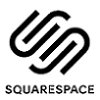


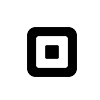








3 comments