How to Make a Booking Website in 2023: A Step-By-Step Guide
Our independent research projects and impartial reviews are funded in part by affiliate commissions, at no extra cost to our readers. Learn more
Do you run a salon, hotel, clinic, or other business that requires you to serve customers in person? If yes, you’ll need to know how to create a booking website. It’s super quick and wallet-friendly to use a website builder like Wix or Squarespace to easily set up a booking website.
A booking website allows prospects to book, modify, and cancel reservations online on their own, without making a phone call. Since 67% of customers prefer self-service instead of talking to a business representative, a booking website makes for a more convenient customer experience. The easier it is to deal with your business, the more clients you’ll get – and the more bookings you’ll receive!
We’ll also discuss the prices you can expect for the builders you choose to create your booking website with – as with rising business overheads, we are aware that you’ll need cost effective solutions.
So in this guide, we’ll show you the exact steps to launch an appointment booking website without any coding skills. Let’s dive in.
How to Make a Booking Website
Get a Domain Name
A domain name is a web address through which your customers will access your booking website. Its purpose is to give your prospects a name they can easily remember and associate with your business. A typical domain name costs around $10-20/year.
Registering a domain name is an easy process, but finding a name that’s not already taken by another entity can be difficult. With that in mind, it’s a good idea to brainstorm multiple domain name ideas, and shortlist a few before you begin.
Generally speaking, conduct some research into key terms related to your business, and pick a few ideas that are short and catchy. Once you’re ready, simply head over to a domain name registrar, such as Namecheap or Domain.com.

Next, type in your chosen domain name to see if it’s available, and – if it is – follow the prompts to complete the checkout process.
Choose a Website Builder
A DIY (do-it-yourself) website builder is a piece of software that helps you build your own website without coding or technical skills. It also gives you hundreds of pre-built templates to obtain the look and feel you desire for your website. The fixed monthly fee – that’s easy on your budget, too – is a just a bonus!
There are many website builders on the market, but the two we most highly recommend are Wix and Squarespace. Let’s take a closer look at each.
Wix
Wix is a user-friendly website builder with 500+ mobile-responsive templates, and over 100 fonts to pick from. One of its highlights is a feature called Artificial Design Intelligence (ADI). It learns about your website and suggests design layouts accordingly based on your needs. You can get a Wix website starting from $16/month.
With regard to bookings, you can easily integrate your Wix website with an app known as Wix Bookings. This allows your visitors to make appointments through the website.
Squarespace
Squarespace is known for its expertise in beautiful designs, with 100+ templates that look stunning down to every detail. It’s really easy to customize your website, and you’ll also benefit from built-in analytics reporting. Pricing starts from just $16/month.
For reservations, you can make use of Squarespace Scheduling to add a booking system to your website. Using this system, a visitor can instantly view your availability and reserve a booking.
Find a Template You Love
Once you’ve signed up with a website builder, it’s time to pick a template. When creating your booking website, a premade template can provide the initial design foundation – plus a wide range of useful features – straight from the get-go.
The benefit of a template is that you don’t have to start from a blank canvas. Instead, you’ll have something tangible to customize based on your preferences.
From there, you can use the drag-and-drop editor and other settings provided by your website builder to modify your booking website. The elements you can change typically include layout, color schemes, fonts, pages, images, and more.
As we discussed before, both Wix and Squarespace come with a variety of templates which you can use to shape your booking website. A couple of prominent ones include:
Barbosa (Squarespace)

This simple and attention-grabbing template is suitable for creating a booking website for a small, local business. The homepage links well to other areas of the website, and you can feature social media icons in the navigation menu.
Dietician (Wix)

This is an eye-catching template not just for dieticians, but really just about any service that can be booked online. It gives you a separate area for service descriptions, so you can clearly demonstrate your business’s offerings to visitors.
Add Your Website’s Content
So far, we’ve talked a lot about design. But the appearance of your booking website is only half the story. The other crucial half is content.
Content is important because it determines what you’ll say to your target audience, how you’ll say it, and whether it encourages them to book an appointment. On a basic level, the content on your booking website will include:
- About Page: Provides information about your business, your team, what you do, and why. You can also mention your origin story.
- Contact Page: Enables quick, seamless communication between your customers and your team, typically via a contact form. Openly displaying your contact information also adds to your credibility.
- Privacy Policy: Essential to comply with laws regulating the use of websites. It conveys to your visitors what you intend to do with their information.
- Testimonials: Reviews from customers who have already benefited from their appointments with your business help provide social proof.
- Service Catalog: Shows a list of services that visitors can book from your website, along with other details such as time, location, pricing, availability, and so on.
Install a Booking App
Now that your design and content have been taken care of, the final step is to add appointment functionality to create a booking website.
As we discussed, both Wix and Squarespace come with integrations to set up appointment reservation features on their websites. So depending on the website builder you’re using, follow the instructions below.
Wix Bookings
Navigate to the Wix Bookings app page. Click Add to Site and complete the installation process. The app is not integrated with your website’s dashboard. This will automatically create a new page on your website that includes the booking app.
To create an appointment, locate the Booking Services tab in the left sidebar menu. Then click Add a New Service and fill in the details about your service.
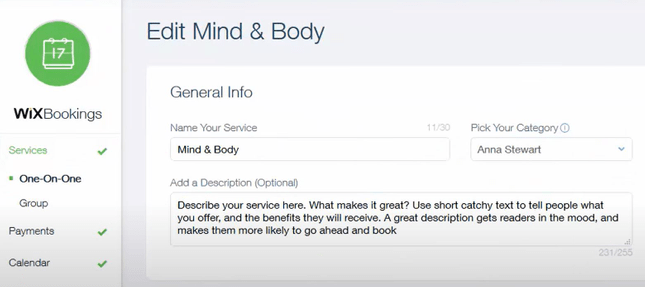
In the Additional Settings section, you have the option to make the service unbookable, require approvals, and build a custom booking form.
Squarespace Scheduling
Log in to your Squarespace account. Go to the Home menu and click Scheduling. Then follow the instructions to set up a scheduling account.
Now you can start with setting up your availability. Click Availability to configure the timings at which bookings will be allowed.

To set up a type of appointment, go to Appointment Types and click New Type of Service. Then fill in the required details.

The final step is to add the scheduling feature on the front end of your website. Head over to the Scheduling panel and click the Scheduling Page Link. Then under Direct Links & Embedding, click Direct Link. From there, you can copy the link and paste it on a page of your website.
Get Your Website Seen
So you’re done making a booking website – congrats! But you’re not done yet. Because now, it’s time to show it to the world. After all, how will you get any appointments if people don’t know about your booking website? Here are some of the best tactics to promote your website:
Search Engine Optimization (SEO)
No promotion checklist is complete without SEO, as it’s one of the major drivers of organic traffic to websites. It refers to a collection of initiatives taken to solidify your website’s ranking in search engine result pages. These initiatives include embedding relevant keywords in your content, using catchy headings, submitting your website’s sitemap to Google Search Console, and more.
Email Marketing
Email marketing has proven to be an effective marketing tactic time and again. In fact, its average ROI (Return on Investment) can be up to 4400%. An email allows for direct communication between your business and target audience.
The process involves building an email list, and using an email marketing service to stay in touch with your subscribers. The goal is to eventually turn visitors into leads and customers.
Social Media Marketing
Social media is another great way to boost brand awareness. Depending on the nature of your business and target audience, you can pick one or two social platforms to promote your booking website. Whether it’s Facebook, Instagram, or LinkedIn, posting interesting content can help you build a following and expand your reach.
How to Create a Booking Website: Summary
When it comes to growing your business, you have nothing to lose and a lot to gain by setting up a booking website. As you can see, it’s easy to build an appointment reservation website fast with the right steps and tools. To recap:
How to Make a Booking Website
- Get a Domain Name
- Choose a Website Builder
- Find a Template You Love
- Add Your Website’s Content
- Install a Booking App
- Get Your Website Seen
By allowing customers to book appointments from anywhere and at any time, you’ll get an edge over your competitors. The less time you have to spend handling phone calls and emails related to customer reservations, the more clients you can fit into your schedule. Essentially, it’s a win-win for both you and your customers – so go ahead and build your booking website today!
2 comments