Bluehost vs Squarespace 2023: Which is Actually Better?
Our independent research projects and impartial reviews are funded in part by affiliate commissions, at no extra cost to our readers. Learn more
Bluehost and Squarespace are platforms that we rate highly. While they both help you to build a website, they excel in different areas. Squarespace is a website builder that can guide you through the whole process of setting up and running your site, whereas Bluehost expertly handles the hosting side of things.
Bluehost is our top choice for hosting provider, scoring 4.8 out of 5, largely because of its feature-rich plans and affordable pricing. Squarespace comes second in our website builder research with a score of 4.7 out of 5. Its high score has a lot to do with Squarespace’s excellent design quality and the user-friendly interface.
So, despite their difference in rankings across the research fields, the two platforms are fairly on par with each other which makes it hard to determine a definite winner.
- Bluehost is a hosting provider*. It lays the foundation for building a website through another platform, typically WordPress. It’s the best option if you’re confident working with WordPress, or willing to put in the time to learn.
- Squarespace is an all-in-one website builder. You pay a (higher) monthly fee, but you can build and publish a great site within the platform itself. It’s a faster, more beginner-friendly option for bringing your website to life.
*Bluehost actually does have its own website builder – the Bluehost Builder – but this is pretty basic. Most people use Bluehost as a hosting provider, and go on to actually build their website on a stronger platform, like WordPress. In this article, we’ll only be looking at Bluehost’s hosting services, not the website builder.
Squarespace is better if you want a beginner-friendly solution...
If you’re a beginner and don’t know where to start, Squarespace makes it easy to bring your website to life, guiding you through the entire process from a single dashboard. Its feature-rich plans, affordable pricing, and stunning design templates set it apart from Bluehost.Bluehost is better if you're confident building a site yourself...
Bluehost is technically a hosting provider which means you’re not going to find an all-in-one solution here. Once you’ve established the foundation with Bluehost, you’ll need to look elsewhere to create your site – users typically turn to WordPress! So you’ll need to be a little tech-savvy if you choose Bluehost over a website builder like Squarespace.Bluehost vs Squarespace: What's the Difference?
As we’ve touched on above, Bluehost (a hosting provider) gives you the foundation for building your website, while Squarespace (a website builder) offers an end-to-end solution for getting a website live. But which type of platform is right for you?

And, if you’re in a rush, let’s take a look at this quick side-by-side comparison of the two.
| Bluehost | Squarespace | |
|---|---|---|
| Value for Money Winner: Bluehost | Bluehost is very affordable and great value for money, and though we'd recommend using a site like WordPress to actually build your website, even that doesn't add many additional costs. | Squarespace is more expensive than Bluehost, but you get a lot for your money. Its plans are feature-rich and building a website with Squarespace will save you both time and money in the long run because it's so quick and easy. |
| Ease of Use Winner: Squarespace | For a hosting provider, Bluehost keeps things straightforward and easy to understand. Is it the easiest way to build a website? No. But you can install WordPress in one click! | Squarespace scores 4 out of 5 in our ease of use testing, and it has some great features in place such as its drag-and-drop tools. But it's not as simple to use as other builders, such as Wix. |
| Website Design Winner: Draw! | You have a lot of creative freedom if you're building your site with WordPress through Bluehost. | Squarespace is well known for its beautiful designs and templates, but its customization tools aren't as powerful as WordPress. |
| Features Winner: Draw! | Bluehost connects with third-parties like WooCommerce and WordPress to share great ecommerce and marketing tools with its customers. | Squarespace has all the tools you need to get online and start selling, all in one place. There are plenty of built-in tools and a library of extensions to make the most of. |
| Performance & Security Winner: Bluehost | Bluehost has a whole range of hosting types to choose from, and it's our top choice for dedicated server hosting. These plans are designed to withstand huge amounts of traffic and stress on the site. However, Bluehost didn't perform very well in our site speed or uptime testing. | For larger sites that might struggle with performance, Squarespace offers Squarespace Select to help manage the servers. |
| Help and Support Winner: Squarespace | Bluehost has some of the best help and support of any hosting provider, including 24/7 phone and live chat services. | Squarespace's support is very strong, and has the best knowledge center of any website builder, but it doesn't offer a 24/7 channel to contact them. |
| Are You Ready? | Visit Bluehost | Visit Squarespace |
Pricing and Value for Money
The Winner
Bluehost is better value for money than Squarespace...
Let’s take a look at their 12-month fees:
- From $2.95 per month, Bluehost gives you a space on its servers, and the essential resources – like bandwidth and storage space – that mean you can receive plenty of visitors. The annual plan includes a domain name, too.
- From $16 per month, you can build and publish a website using one of Squarespace’s templates, hosted on its own servers. Squarespace also includes a free domain when you pay for the annual plan upfront.
Here’s a quick look at how the introductory prices line up:
| Bluehost | Squarespace | |
|---|---|---|
| Cheapest plan | Basic: $2.95 per month | Personal: $16 per month |
| Cheapest plan features | Free domain for one year 10GB storage Unmetered bandwidth Basic website builder | Free domain for one year (with the annual plan) Unlimited storage and bandwidth Award-winning templates to design your site SEO features to boost visibility |
| Full price range | $2.95 - $139.99/month | $16 - $49/month |
And you can take an extra 10% off these introductory fees by entering the discount code WBE at checkout!

Both Bluehost and Squarespace offer really good value for money in their own way.
Of the two platforms, Bluehost provides the cheapest way to get a website live, and has really strong features at a very affordable introductory price. And, according to our research, Bluehost is consistently cheap, and it even has the best overall price for dedicated hosting plans.
We’ve already mentioned that we don’t really recommend the Bluehost Builder to actually design your website, but if you go on to build a site with WordPress instead, you can get away with paying very little extra to build a site. WordPress is free, but some optional extras are not:
- WordPress theme: $0–$100+ (one-off payment)
- WordPress plugins: $0–$100+ (monthly cost)
Squarespace offers a different kind of value, scoring 4 out of 5 in our testing for value for money. Not only is bandwidth and storage uncapped with all plans (ideal for media-heavy sites), but it also offers a much quicker and easier way to set up a site by using one of Squarespace’s own templates.
A WordPress site will take longer to set up and edit in the future, so Squarespace definitely offers value in the form of time saving and all-in-one convenience.
Ease of Use
The Winner
Squarespace is easier to use...
It’s particularly difficult to compare Bluehost and Squarespace when it comes to ease of use because they’re both offering something so different.
As hosting providers go, they don’t get much easier to use than Bluehost. The dashboard is easy to navigate, and the help and support options are really strong. Plus, you can install WordPress from your Bluehost dashboard in just one click. Simple!
Squarespace isn’t the most simple website builder, but it does rank highly in our research, sitting in joint third with a score of 4 out of 5 for ease of use. Our users found it took a little longer to get to grips with Squarespace in user testing than it did with other website builders, like Wix.
However, if you’re looking for the easiest way to build a website, Squarespace wins hands down. No, it’s not the easiest website builder on the market – but it does make the process of building and designing a website simpler by its very nature. You can see below how easy it is to work from one of Squarespace’s templates:

With a website builder, it’s really simple to make design changes to your site. It’s just a matter of moving elements around and adding new ones in. When you build your site with a platform like WordPress, it’s a little different. Customizing the design in front of you often requires some code workarounds, or adding additional plugins. It doesn’t have to be really complicated, but it will almost always be longer and more difficult than using a website builder.
Website Design
The Winner
Both Squarespace and Bluehost offer great design...
When it comes to designing a website with Bluehost, we’ll assume you’re ditching Bluehost’s own builder and going straight for the WordPress option.
There are over 10,000 themes in the WordPress theme directory, and plenty more available via third party websites like ThemeForest. You’re definitely not short of choices!
If your site is in quite a niche industry, there’s more chance of you finding a close ‘match’ to the look and feel of what your site needs with the Bluehost plus WordPress combo. And, if you have a really specific site look or structure in mind, it’s easier to bring this to life with WordPress. You may need some extra web development support at some point, but you’ll be able to get there.
Squarespace, on the other hand, has a curated selection of templates that look great – in fact, they’re the best of any website builder we’ve tested – and they make it easy to add in different elements. We gave Squarespace a well-deserved score of 4.7 out of 5 for design!
However, in comparison to the scale of customization available with WordPress, Squarespace doesn’t give its users as much flexibility. That being said, the vast majority of website types are well covered with Squarespace, so you’re unlikely to notice a problem unless you’re building a more unusual or unique website.
Features
The Winner
Squarespace and Bluehost have great features, but also limits...
When we look at the core resources that Bluehost and Squarespace offer, there isn’t much to tell them apart:
| Bluehost | Squarespace | |
|---|---|---|
| Domain name | Free for first year, then $19.99 for a standard .com domain | Free for first year, then $20 - $70 |
| Storage | 10GB - 100GB (Shared Hosting) | Unlimited |
| Bandwidth | Unlimited | Unlimited |
Ecommerce
Squarespace has everything you need to get started with selling straight away. You just need to make sure you’re on the Business plan ($23 per month) or higher. You’ll incur 3% transaction fees on this plan, but none on either of the two dedicated ecommerce plans – Basic Commerce ($27 per month) or Advanced Commerce ($49 per month).
Squarespace’s ecommerce section is easy to configure, and you can start selling really quickly. It’s suitable for digital and physical products, and you’ll need to be on the Advanced Commerce plan to sell subscriptions.
We recommend Squarespace for anyone with a more curated selection of products, rather than a really large inventory (although there’s no official limit on the number of products).
Bluehost combines with WooCommerce to offer ecommerce. WooCommerce is a powerful, popular, free WordPress ecommerce plugin suitable for larger inventories so it’s a good option for growing online stores.
The extra costs can quickly add up, though. Here are just some extras you could have to pay for with WooCommerce:
- WooCommerce Bookings: $249 per year
- WooCommerce Pre-Orders: $129 per year
- WooCommerce Subscriptions: $199 per year
- Shipment tracking: $49 per year
- PayPal Pro: $30 per month
Check out our guide to WooCommerce’s pricing for a more detailed breakdown.
We also recommend you upgrade to one of Bluehost’s VPS plans, the best of all the hosting providers we tested, if you want to start taking payments. VPS hosting is more secure and you’ll have greater control and scalability. Bluehost’s VPS hosting starts at $24.99 per month for a 12 month contract.
Marketing and Extras
Squarespace comes with plenty of marketing features built-in. These include:
- Pop-ups and banner notices
- SEO tools to boost your site visibility
- The ability to create email marketing campaigns
- Design content for Instagram stories
- Easy-to-interpret analytics
- Add a blog to your site in just a few clicks
And there’s more! As well as having its own built-in tools, there’s a new library of third-party extensions to link up with. This is really helpful for things like accounting and shipping support.
If Squarespace doesn’t offer the functionality you need via an in-house feature or an external integration, things get a little trickier. You can add custom code blocks within Squarespace, but it just takes things to a slightly more technical level than you might be hoping for – and plus, the Squarespace team won’t offer support if you can’t get these to work.
Bluehost offers all of the above and more via the WordPress plugin directory. There are actually over 60,000 plugins within the directory, but these aren’t made by Bluehost, or even by WordPress; instead, they’re added by developers. This means they don’t have the same level of quality control as the Squarespace features, and there’s also a cost attached to some of them.
It can be quite overwhelming to sift through the multiple options for each feature, and it definitely takes some time – but, with WordPress, you can be sure there’ll be a tool for anything you need, even if it’s more niche, industry-specific stuff.

Performance and Security
The Winner
Bluehost is better equipped for speed and security...
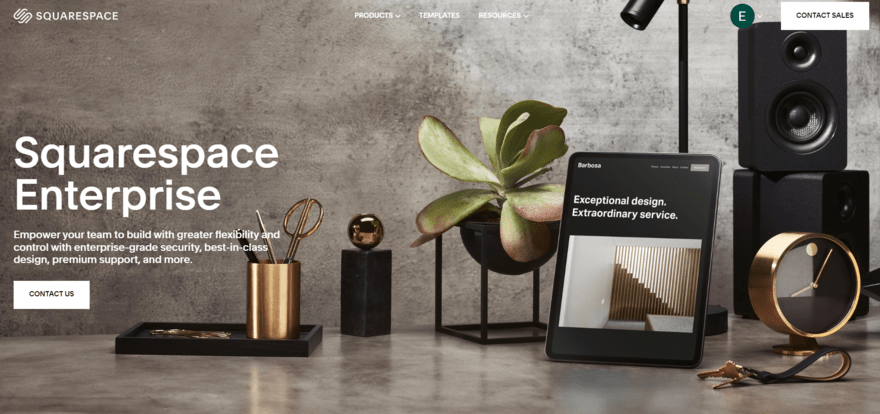
Bluehost and Squarespace are pretty evenly matched when compared side by side in these key areas, but the differences are likely to show under more intense traffic pressure.
Bluehost offers dedicated server hosting plans up to the value of $139.99 per month for a 12 month contract. These are designed to hold huge amounts of traffic at the same time, and Bluehost’s dedicated plans are the best of the best, beating out other hosting providers in our research. However, Bluehost struggled in our site speed and uptime testing, which is a shame considering how highly it scores in other areas.
Squarespace does offer an enterprise solution for the largest sites (Squarespace Enterprise), and proudly declares that its own (busy) website copes just fine on the Squarespace servers. But it’s not quite a match for the variety of hosting types and plans that Bluehost offers.
Help and Support
The Winner
Squarespace has better support than Bluehost...
Here’s a quick overview of how the format of help and support looks for each platform:
| Bluehost | Squarespace | |
|---|---|---|
| Phone | 24/7 | ✘ |
| ✓ | ✓ | |
| Live chat | 24/7 | Monday - Friday, 4:00am - 8:00pm EST |
| Knowledge base | ✓ | ✓ |
Bluehost has some of the best help and support of any hosting provider we’ve tested. Responses are quick, friendly, and helpful, and available through a variety of channels.
But there’s a limit to what Bluehost can help you with. Site downtime or technical hosting questions? Sure. Help customizing themes or managing plugins? Not so much.
That’s simply not within Bluehost’s remit of support, and since WordPress doesn’t have its own support team either, you’ll largely be reliant on forums with other WordPress users. The good news is that there are a lot of WordPress users around the world, and there’s a real ‘sharing is caring’ attitude within the community.
Squarespace, on the other hand, has the best help and support of all website builders, with a score of 5 out of 5 in our testing. It’s support team are there to help you out through all stages of the website building (and management) process. They aren’t available 24/7, or over the phone, but they can assist with a much broader range of queries. One thing they can’t help you with is troubleshooting any custom code blocks you add to their site, but it’s by no means a given that you’d have to add these.
Bluehost vs Squarespace: Summary
Bluehost and Squarespace are different types of platforms, and both performed well in our research for their respective areas. The right one for you depends on your preferred approach to building a website.
To recap, let’s look at the key differences:
| Bluehost | Squarespace | |
|---|---|---|
| Value for Money Winner: Bluehost | Bluehost is very affordable and great value for money, and though we'd recommend using a site like WordPress to actually build your website, even that doesn't add many additional costs. | Squarespace is more expensive than Bluehost, but you get a lot for your money. Its plans are feature-rich and building a website with Squarespace will save you both time and money in the long run because it's so quick and easy. |
| Ease of Use Winner: Squarespace | For a hosting provider, Bluehost keeps things straightforward and easy to understand. Is it the easiest way to build a website? No. But you can install WordPress in one click! | Squarespace scores 4 out of 5 in our ease of use testing, and it has some great features in place such as its drag-and-drop tools. But it's not as simple to use as other builders, such as Wix. |
| Website Design Winner: Draw! | You have a lot of creative freedom if you're building your site with WordPress through Bluehost. | Squarespace is well known for its beautiful designs and templates, but its customization tools aren't as powerful as WordPress. |
| Features Winner: Draw! | Bluehost connects with third-parties like WooCommerce and WordPress to share great ecommerce and marketing tools with its customers. | Squarespace has all the tools you need to get online and start selling, all in one place. There are plenty of built-in tools and a library of extensions to make the most of. |
| Performance & Security Winner: Bluehost | Bluehost has a whole range of hosting types to choose from, and it's our top choice for dedicated server hosting. These plans are designed to withstand huge amounts of traffic and stress on the site. However, Bluehost didn't perform very well in our site speed or uptime testing. | For larger sites that might struggle with performance, Squarespace offers Squarespace Select to help manage the servers. |
| Help and Support Winner: Squarespace | Bluehost has some of the best help and support of any hosting provider, including 24/7 phone and live chat services. | Squarespace's support is very strong, and has the best knowledge center of any website builder, but it doesn't offer a 24/7 channel to contact them. |
| Are You Ready? | Visit Bluehost | Visit Squarespace |
Who should use Bluehost?
- Anyone with very specific site requirements in mind (who is prepared to pay a designer/spend time learning how to build this themselves)
- Anyone looking for the cheapest way to build a website
- Anyone starting an online publication or blog, and who anticipates having hundreds of pages/posts
- Anyone planning to sell a large inventory of products
Who should use Squarespace?
- Anyone looking for a quick way to pull together a professional-looking site, and who doesn’t mind paying a little more money for this convenience
- Anyone who’s really not confident with technology, and ideally wants dedicated support on hand
- Anyone who is looking to sell just a few products
Already using Bluehost or Squarespace and want to share your experience to help other readers? Let us know in the comments!




4 comments