5 Best AI Website Builders: Tested & Reviewed
Our independent research projects and impartial reviews are funded in part by affiliate commissions, at no extra cost to our readers. Learn more
We’re seeing more new AI implementations in the best website builders than ever before, and trust us, we’ve been around a while. After reviewing and testing, we can confidently say that Wix is the best AI website builder overall, followed by Squarespace and then Shopify.
Website builders like Wix have been using AI for features like Wix ADI for some time now, just giving a helpful computerized nudge here and there. However, the introduction of language models like ChatGPT and OpenAI has unlocked new potential to create a beautifully designed website overflowing with content and the user having to do very little.
Whether this pleases or scares you is up to you, but we’ve collected the facts and set the ranks – let’s get into it!
5 Best AI Website Builders
- Wix – Best Overall AI Features
- Squarespace – Best For Creative AI Text Generation
- Shopify – Best For AI-Generated Product Descriptions
- GoDaddy – Best For Total AI Integration
- Hostinger – Best Suite of Built-In AI Tools
What Is An AI Website Builder?
An AI website builder is, put simply, any website builder that uses artificial intelligence to help in the creation and management of the website. The first AI tool to be made available for website owners was chatbots to answer customer queries, but then in 2016, Wix unveiled its Wix Artificial Design Intelligence (ADI), which could create a custom website template based on answers from a short questionnaire. Now, with language learning models (LLM) like ChatGPT, AI can create custom text based on a short prompt.
An important thing to take away though is this: AI cannot create, it can only copy. AIs learn through being fed loads of data, and their answers will only be as good as their library.
We used our own in-house research teams and hands-on experience to create this list. We pride ourselves on our methodology that we use across all our lists and reviews. For this article, we are ranking by the overall scores for the website builders, not AI-specific scores because we believe you need an all-round great builder, not just a standalone set of good AI tools. We want to be as transparent as possible so you understand where our views come from. This is all so that you make the most informed decision possible when building your website.
Compare The 5 Best AI Website Builders:
| Best Overall | ||||
| Wix | Squarespace | Shopify | GoDaddy | Hostinger |
| Overall Rating 4.8 | Overall Rating 4.7 | Overall Rating 4.3 | Overall Rating 4.2 | Overall Rating 3.4 |
| Starting from | Starting from | Starting from | Starting from $9.99 | Starting from
|
| AI Features
| AI Features
| AI Features
| AI Features
| AI Features
|
| Pros
| Pros
| Pros
| Pros
| Pros
|
| Cons
| Cons
| Cons
| Cons
| Cons
|
| Best For Best Overall AI Features | Best For Best For Creative AI Text Generation | Best For Best For AI-Generated Product Descriptions | Best For Best For Total AI Integration | Best For Best Suite of Built-In AI Tools |
Further Information:
- IONOS recently got AI integration too! Read our IONOS Website Builder Review to find out.
#1. Wix – Best Overall AI Features
Wix
Best overall AI features
- Wix ADI
- AI Text Creator
Free plan available
Paid Plans: $16 - $159 / month
Pros
-
Have a built website in under 5 mins
-
Automatically installs features you need
-
AI Text Creator generates three options
Cons
-
Theme color choice is limited to six
-
Less help available than Wix Editor
-
Pay more for the best features
Wix Overview
As well as being our champion website builder with an overall score of 4.8 out of 5, Wix is also first on this list for having the best overall AI features. As Oscar Wilde said, “With age comes wisdom”, and Wix has the distinction of being the first website builder to majorly utilize AI with Wix ADI back in 2016.
With AI, Wix ADI was able to significantly speed up the website-building process by creating a custom template for new visitors rather than them having to pick one themselves. It also helps that Wix is one of the easiest-to-use website builders in our rankings, coming joint first with Squarespace with a 4.4 out of 5.
Wix ranks highly in most of our categories, especially features and design. Wix’s design and templates work in tandem with its ADI and lead to some seriously great-looking templates, and in terms of features, Wix has no equal. With a 4.8 out of 5 feature score, Wix comes with a full library of amazing features for each and every industry such as an online store, bookings, events, community manager, members areas, and more.
As we said in the beginning, an AI is only as good as the toolbox you give it. With Wix, it has the best website-building toolbox we’ve seen.
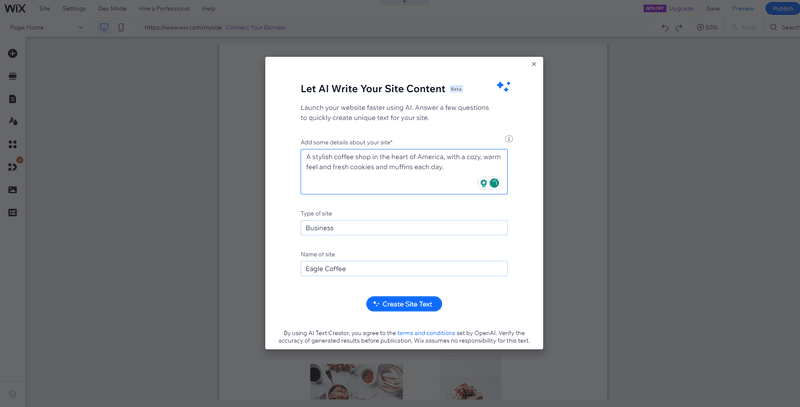
Wix Features
Wix ADI is Wix’s premier AI feature. Instead of picking a template to get started, you answer a short questionnaire, and then Wix uses artificial intelligence to build a tailored template for you based on the information you’ve given it. You can’t put in a custom answer or prompt, like Hostinger’s AI Website Builder. Instead, you have to choose from suggestions. Luckily, there are hundreds, ranging from Train Manufacturer to Pokemon Fan Club at the most obscure ends.
On August 1st 2023, Wix announced Wix Studio, a more in-depth editor for web developers and freelancers that, like Wix ADI, uses AI to help formalize designs and add mobile responsiveness. The AI will even spot code errors, bridging the gap for newcomers or those interested in web design to start in a safe, mistake-free environment – like the pair of stabilizers you had on your first bicycle. Wix Studio brings the convenience of AI assistance and allows professionals a new way of creating professional websites quickly without sacrificing complex design.
Once you’re in the editor, you can see Wix’s next AI endeavor: AI Text Creator. It is able to generate text across the site, saving a busy entrepreneur time to manage other parts of the business then spend it writing copy. It uses OpenAI to power this tool, and compared to other AI text tools we used, we found it a lot more regimented which was frustrating. Instead of just having a text box to input a prompt, Wix Text Creator makes you first define what type of website and what purpose the text is for, choosing from a list such as an About page, FAQ, or an Intro.
Compared to our experience testing Squarespace AI or WordPress’ JetPack Assistant, this is a lot less freedom for Wix’s AI to work from. While this means you will get accurate text, it may also lack the creativity that an open prompt could give.
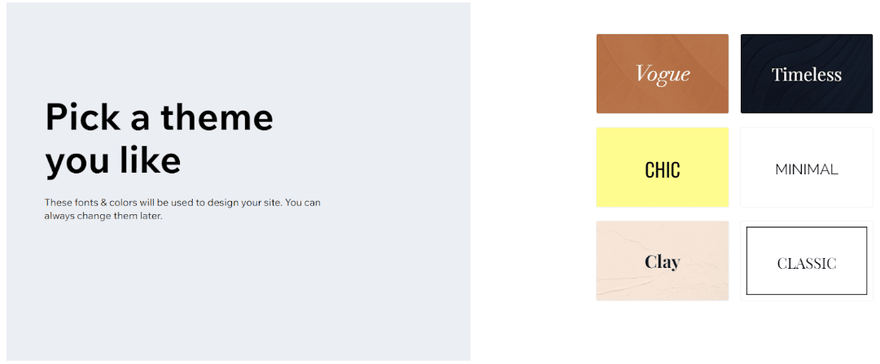
Wix Pricing
Wix plans include four premium plans and an enterprise plan, starting at the $16 per month Light plan. There is also a free plan:
- Free plan: – $0
- Light plan: – $16/month
- Core plan: – $27/month
- Business: – $32/month
- Business Elite: – $159/month
- Enterprise: – Custom pricing
While Wix excels in other categories, its value for money lets it down, only scoring an overall value for money score of 3 out of 5, a decrease of 12% from last year.
You get AI features on all the plans, even the free one. However, big businesses may need more features, such as sales tools, extra storage space, or priority support, which will require upgrading to a paid plan. These paid plans can get quite expensive, going up to $159 per month for the enterprise-focused Elite Business plan.
Click the + to read a more detailed summary of Wix
“I love it, having worked on creating a website the other day with another builder, Wix is a breath of fresh air to use! So simple and easy that it makes a mockery of other builders.”
During our own experience with the builder, we found Wix’s implementation of both ADI and the AI Text Creator made filling out a website easier than ever. Both tools are smartly tuned – the results were often better than we could have made ourselves, making it ideal for users who need a website in a hurry.
Using ADI, Wix presents you with a choice of six theme suggestions. These are randomly picked based on your previous choices, and the ADI options will typically be themed around one particular color or style. For instance, “‘Minimal”’ uses a muted palette and minimal homepage layout. Wix will load three options to choose from.
Wix templates look great, and they cover the most amount of industries of any website builder, over 800, all for free. This library of templates built for all types of industries means its ADI has more to work with, leading to some really fantastic results – though we noticed the ADI results never have as much variety in design as the premade templates.
Wix is still one of the only builders to offer a free plan, though you will have to put up with Wix ads and a Wix-branded domain name. If you want to remove them, you can upgrade to the $16 per month Light plan.
- If you’re the type of person who just wished AI could do everything, then you may soon be in luck! Wix announced in July 2023 that it’s working on full AI site generation. It promises to be even more in-depth than ADI, creating a fully personalized website with AI, all the way down to the individual pages and sections. No announcement on when this feature will be introduced, but watch this space!
#2. Squarespace – Best For Creative AI Text Generation
Squarespace
Best for creative AI text generation
- Squarespace AI
Free trial available
Paid Plans: $16 - $49 / month
Pros
-
No strict set of categories for AI text
-
Can generate text for any kind of prompt
-
More freedom than Wix
Cons
-
No ADI functionality
-
No pre-set functions are included
-
No autosave when editing
Squarespace Overview
Squarespace is known for its fantastic design – it has the highest overall score in that category with 4.7 out of 5 and has kept its place in the top spot for design since we first reviewed it in our list of best AI website builders. Its templates are at the pinnacle of web design, and it is definitely suited to more creatively-minded website owners such as photographers or artists.
As such, it actually has no ADI-building functionality like Wix. You have to choose a template from its 110+ collection the old-fashioned way. However, Squarespace hasn’t completely shunned AI integration, recently adding Squarespace AI for text generation. Using OpenAI, you are able to generate text from the toolbar in the editor.
AI text generation makes filling out an entire website a cakewalk, which complements Squarespace’s recent ease of use improvements such as a new grid-layout for the editor and better onboarding for both SEO and business. Our testers used to struggle somewhat with Squarespace’s slightly awkward ease of use, but during our most recent testing, it shot up a huge 11% in its overall ease of use score due to improvements in its editor, going from 4 to 4.4 out of 5, now tying with Wix!

Squarespace Features
Squarespace AI is Squarespace’s text generator – and it’s absolutely the best we’ve tested due to its sheer freedom and creativity. Instead of operating under a layer of conditions like Wix Text Creator or even Shopify Magic, Squarespace AI has none whatsoever.
When you click the lightning symbol on the text toolbar, you get taken to a text bar where a list of four options for prompts is given:
- Write a paragraph about…
- Write a sales pitch about…
- Craft a persuasive argument about…
- Write a list of pros and cons about…
And that’s it! You can then input anything. If you want a paragraph about a dragon’s adventure to the hospital, it will write it. You aren’t boxed in by choosing categories like Wix Text Creator. You can be a lot more creative and really make your site your own.
A downside to this freedom, however, is the lack of guidance. While Wix Text Creator is designed to only use its AI for purposeful text, making it constricting but also easy for newcomers, Squarespace gives you free rein. Squarespace currently has a quick instructional video to inform you on how to use it, but this may just be a quick fix considering the feature is still in beta.

Squarespace Pricing
Squarespace is our best overall value-for-money website builder, after its monumental 15% rise from last year’s scores, going from 4 to 4.6 out of 5. Squarespace’s pricing begins at $16 per month, the same as Wix, but the level of features offered vs price is better than Wix’s Light plan.
Squarespace has four plans, beginning with the aforementioned Personal plan for $16 per month and going to the Ecommerce Advanced plan for $49 per month. There is no free plan sadly, but Squarespace offers a 14-day free trial period to let you build a website and test all of its features.
Click the + to read a more detailed summary of Squarespace
Instead of building a website from its template library, it instead creates the foundations for a site using a modular template, personalizing it but not to the same extent Wix ADI can. The design is still great, which is expected of Squarespace at this point. Plus, the addition of the AI text generator shortens content creation by half, as long as you know how to use it.
The only issue to bring up is that its editor has no autosave, so remember to keep saving in case you lose precious design work. As one of our testers lamented:
“Annoying that you have to save changes as you edit, instead of it being done automatically.”
While certainly not the biggest crime in UX, in the future we hope to see an autosave feature added to Squarespace’s otherwise well-stocked editor.
Squarespace is the only builder in our testing to increase its value score because, while it and many other website builders increased their starting price, Squarespace stuffed its Personal plan full of features to make up the difference. Keeping the customer happy through a price increase is the definition of value for money, so while all the other builders fell in percentage Squarespace saved itself and even rose to become the best value for money.
#3. Shopify – Best For AI-Generated Product Descriptions
Shopify
Best for AI-generated product descriptions
- Shopify Magic
Free trial available
Paid Plans: $29 - $299 / month
Pros
-
AI-generated product descriptions
-
Choose between multiple tones of voice
-
Can be used across your entire inventory
Cons
-
No ADI functionality
-
Shopify Magic can't be used site-wide
-
Plans can be expensive
Shopify Overview
Shopify is the go-to ecommerce website builder. If you need an online store, it’d be difficult to recommend anyone else, since it is well-loved for its amazing scalable commerce and inventory features, perfect for both small and extremely large stores. It even has the highest overall customer score of any AI website builder we’ve tested at 4.8 out of 5.
With the possibility of having to write product descriptions for over 1,000 products staring some Shopify merchants in the face, Shopify Magic is here to (figuratively) make the problem go away with AI. This AI text-generation tool can write your product descriptions, craft instant email replies, or help you write blog posts, saving you time. You can use it in the theme editor, and you can even use it on the fly with the Shopify mobile app.
This is important because Shopify is not especially known for its fantastic ease of use or design like Wix or Squarespace. It is primarily focused on selling, and as such you’ll find its internal website-building features a bit bare too. It relies on third-party applications for many processes, unlike Wix which has a vast library of built-in features. That said, since last year Shopify has made a move to having more internal capabilities such as online testimonials, audio uploads, and Shopify Magic. For those on the fence about choosing an ecommerce-focused provider, we’d recommend Shopify, especially if you have a large inventory or plan on growing over the next couple of years

Shopify Features
Shopify Magic is an LLM (Large Language Model), meaning it’s been pre-loaded with text from various sources beforehand. This gives it a better idea of the intricacies of language before it begins – and from our own testing, we can tell!
Clicking the purple star symbol in the text toolbar will allow you to generate text. Instead of writing a full sentence prompt like Squarespace AI, it asks you to list various features and keywords of the product, so “t-shirt, medium, white” for example. A unique feature of Shopify Magic that we love is the tone of voice selector. Here you can select from seven tones of voice for your text:
- Expert
- Custom
- Daring
- Playful
- Sophisticated
- Persuasive
- Supportive
This gives newcomers a good idea of the possibilities of AI text generation, and just below that is an optional “Special Instructions” input where you can further tailor your text. If you don’t know what to put, Shopify includes a little example of “Replace some words with emoji.” This is a lovely bridge between the hands-on approach of Wix Text Creator and the hands-off approach of Squarespace AI, giving users freedom but also subtly guiding them into discovering the full capabilities of the AI.
As part of Shopify’s Summer Editions ‘23, a host of internal updates were introduced to Shopify Magic for users at no extra cost. Firstly, Shopify Magic is no longer confined to just product descriptions. You can auto-generate text for blog posts, emails, general website copy, and even FAQs. Additionally, Shopify Magic will read through the hundreds of user reviews for apps and generate a quick summary so you can see if it’s right for you. All of these tools are designed to save you time so you can get back to running your commerce store.

Shopify Pricing
There are three premium Shopify plans to choose between, ranging from $29 to $299 per month (billed annually). This is more expensive than other builders on this list, due to the fact that ecommerce is more for running online businesses than just creating a website. Its overall value for money score is 3 out of 5, and unlike Wix, it has no free plan, just a three-day free trial.
However, it does have a new customer offer for $1 per month for the first three months, and a social media-only plan called the Starter Plan, which only costs $5 per month, meaning you have some freedom in selecting the right plan for your budget. Plus, Shopify Magic is available on all plans, so you can still create the best AI website while on a budget.
Click the + to read a more detailed summary of Squarespace
“It doesn’t let you do much in the frontend editor, you shouldn’t have to return to the dashboard to complete basic tasks.”
After using Shopify ourselves, we can say that Shopify is the easiest to use when you start by filling in your inventory with products, photos, descriptions, categories, and so on. This makes designing the front end of your store much smoother and prevents so much flipping back and forth between the front end and back end of your site. Shopify Magic does mitigate this awkwardness a little bit, but as another tester put it:
“If this had the ease of use as Wix or Squarespace it would be an unstoppable powerhouse.”
But Shopify keeps its best themes behind a paywall, and these cost a one-time payment of anywhere from $150 – $360. You’ll have to edit these themes to fit your brand yourself, unlike Wix or GoDaddy’s ADI which create a lot of the website for you, which is a positive or a negative depending on how creative you are.
However, this cost is taking into account its unique ecommerce focused design. If you plan on running an online business, you are going to want Shopify’s scalable framework so that if you get bigger, you won’t need to swap providers. If you want Shopify but on a budget, it has the Shopify Starter plan for $5 per month, but do keep in mind this is restricted to social media selling only.
- Shopify recently announced Shopify Sidekick in its Summer ‘23 Editions update – an AI commerce assistant. Shopify Sidekick will be able to answer queries relating to your store, make business suggestions, and even be able to perform quick tasks, like changing the price of products. It’s essentially like having an advisor on hand to help you get more work done – and faster. Sidekick is currently in early access. You can sign your Shopify store up for a chance to test Sidekick here.
- In lieu of Shopify Sidekick’s unveiling, Shopify has introduced an AI virtual assistant for its Help Center. From our own experience, it pops up right away and is ready to answer any question you may have. You can find the information you’re looking for a lot faster, saving time.
#4. GoDaddy – Best For Total AI Integration
GoDaddy
Best for total AI integration
- GoDaddy ADI
- Conversations app
- GoDaddy Digital Ads
Free plan available
Paid Plans: $2.99 - $469.99 / month
Pros
-
Create ads for Facebook and Instagram
-
Conversations summarizes all mail + text
-
AI Prompt Library for beginners
Cons
-
Wix’s ADI is better
-
AI Product Descriptions require images
-
Digital Ads auto-suggested, no prompt
GoDaddy Overview
If you need a website up and running as quickly as possible, then there’s no website builder faster than GoDaddy. It came second for ease of use in our rankings with 4.1 out of 5 and you can have a website live and published in under 10 minutes.
One of the reasons for this is GoDaddy has fully embraced the AI revolution, having a trio of AI tools such as GoDaddy ADI, the Conversations app, and GoDaddy Digital Ads. GoDaddy even has an AI Prompt Library for helping businesses get the most out of generative AIs, and recently introduced AI Instant Video for the GoDaddy Studio app!
Besides being AI’s best pal, GoDaddy is a good, if simple, website builder. In supporting such a quick setup, GoDaddy has shed a lot of weight, missing a lot of the features that come as standard with Wix or Squarespace. It was actually one of the only builders to go down in our rankings for the website features category due to a lack of improvements in its blogging capabilities, dropping 5.9% in its features score from 3.3 last year to 3.1 out of 5 this year.

GoDaddy Features
Because GoDaddy is so pro AI, we’re going to run down its four major features in separate sections:
- GoDaddy ADI: Builds your site
Much like Wix ADI, to begin you must select what category your website will be. The categories are broader than Wix, so you may find yourself having to pick one that might not exactly be the type of website you are building.
After this you can choose a name, which does actually affect the end template, so make sure it reflects the style you want your website to be (a cute website name will lead to a cute template, etc). Unlike other ADI, you do not get to choose a specific theme for your website.
- Conversations app: Summarizes correspondence with customers
GoDaddy’s Conversations app uses AI to summarize all business correspondence with customers across all communication channels. Instead of struggling to remember details and having to scroll up chat logs or rummage through email chains, the Conversations app will have AI search through it all and then catch you up on all the important details. This is certainly a game-changer in regard to business operations as it will save you so much time and is definitely an example of a website builder using AI to help certain functions instead of just for generation.
The Conversations app is available to all Website Builder + Marketing customers or as a standalone app.
- GoDaddy Digital Ads: Auto-generates ads based on target audience
You can find this feature in the dashboard of your website. It enables you to auto-generate ads for Facebook, Instagram, and Google so you can drive traffic to your website. Simply choose your target audience and it generates a selection of ad designs. If you can’t choose, GoDaddy includes helpful “Help me choose” hints for beginners.
It will then give you AI-generated text options for the post. There is no prompt function, so you can either edit these or reload new ones. You can then choose your budget and away the ad goes! You will have to connect your social accounts to GoDaddy to allow it to work, but it really makes the process so simple. SEO and marketing can often confuse beginners so it’s good that GoDaddy has this inbuilt tool to help them.
- AI Prompt Library
The AI Prompt Library is an online resource by GoDaddy for business owners and entrepreneurs to get to grips with using generative AI in their operations. If you’re still getting to grips with AI or aren’t sure how best to use it, GoDaddy’s AI Prompt Library is a real help to build your website or business. There are a number of articles to help people use these tools for various purposes, such as content creation, business operations, sales, and SEO.

AI Instant Video
Introduced for the GoDaddy Studio app, Instant Video uses AI to let users create influencer-quality videos that can be seamlessly integrated into your GoDaddy website.
The GoDaddy Studio app was originally designed to let users create marketing material for their websites by utilizing GoDaddy’s existing library of graphics. Now, AI can apply this library to your own video content, generating slogans and graphics based on what video format you require. From social media promotion, product demos, or tutorial videos, these videos can be used in a multitude of ways and are especially engaging marketing material to help grow your online audience.
GoDaddy Pricing
GoDaddy comes joint third in our rankings with a value for money rating of 4.1 out of 5, a drop of -4.7% from last year’s score of 4.3. Thanks to its free plan, you don’t need to worry about committing right away, but if you do want to sign up, GoDaddy offers four premium plans, ranging from $9.99 to $29.99 per month (billed annually).
We would recommend the Standard plan for $10.49 per month. Not only do you get SEO and three times the amount of social media platforms, but it’s also only $0.40 extra. All of GoDaddy’s AI features come as standard across their plans too.
However, one issue is that GoDaddy’s ADI doesn’t give you many options. You provide tell it your category and website name and it creates a site with very little input from you. As one of our testers said:
“Your site is automatically given a template that is boxy and very similar to the rest.”
- GoDaddy has added AI integration into their managed WordPress hosting plans. By answering a few questions, a version of the GoDaddy ADI will create a first draft of a starter site, with images included. Users will get access to an AI virtual assistant to answer questions, troubleshoot website errors, and communicate with clients.
- GoDaddy has created a plugin for its domain service for ChatGPT. ChatGPT Plus subscribers will be able to download the GoDaddy plugin and search for domains by writing a prompt into ChatGPT. Instead of already coming to a registrar with a name, you can describe a business and ChatGPT will provide you with a list of domains available on GoDaddy.
#5. Hostinger – Best Suite of Built-In AI Tools
Hostinger
Best Suite of Built-In AI Tools
- AI Website Builder
- AI Heatmap
- AI Logo-maker
Paid Plans: $2.99 - $109.99 / month
Pros
-
Your website is created via prompt
-
Logo-maker auto-generates twelve designs
-
Heatmap predicts visitors’ eyes movement
Cons
-
ADI design is ugly compared to Wix
-
Text can be off-center with bad font
-
Logo-maker isn't always perfect
Hostinger Overview
Hostinger Website Builder (formerly Zyro) stood out from the crowd due to its AI website builder and suite of built-in AI tools like its logo maker and heatmap. If we’re being honest it needed that because, with an overall score of 3.4 out of 5, Hostinger struggles slightly against competitors like Wix and Squarespace.
It comes fourth in both ease of use and pricing, and a starting price of $2.99 per month certainly turns heads, but an overall feature score of 2.8 out of 5 reveals that while Hostinger has some cool AI tools, it isn’t a complete package of a website builder like others on this list. It has no membership area and its customer score dropped -32% over last year due to lack of communication over major changes to the platform. But if all you are looking for is AI features, Hostinger may be the one for you.
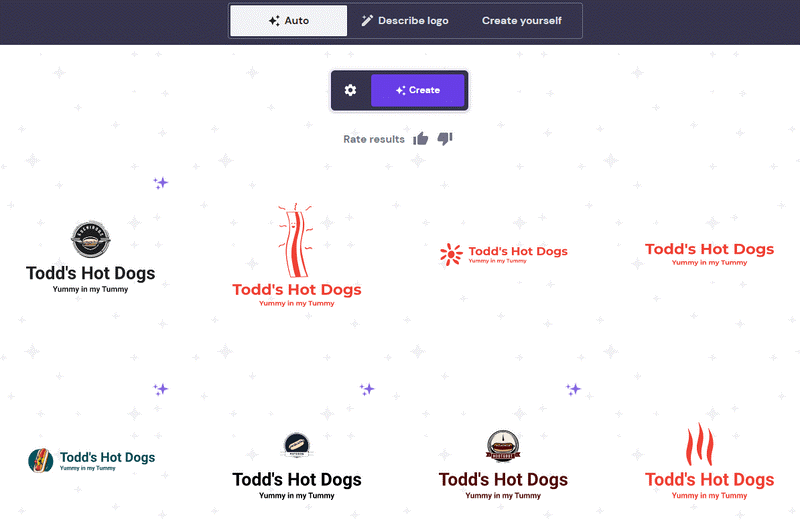
Hostinger Features
A major difference between Hostinger’s AI Website Builder and other ADI is that instead of a questionnaire, you get a prompt and Hostinger creates a website from that. Choose what type of website you want to make from a short drop-down menu and then start describing your website in the text bar. There’s a little bar at the bottom that tells you when you’ve given the prompt enough suitable info for the AI.
However, based on our own hands-on testing, Hostinger’s AI-created designs pale compared to Wix and GoDaddy. Hostinger has a limited selection of stock images, so you may find your site full of images that don’t relate at all to your site.
Once you are in the editor, in the menu you can see a whole section dedicated to AI tools: Logomaker, heatmap, and AI writer. The AI writer is probably the weakest of these. Rather than allowing you to write a prompt, it makes you choose from a list of categories. Unlike Squarespace AI, you will probably have to do a lot of editing to get it to suit your site.
The logo maker is perhaps Hostinger’s most interesting AI feature because it auto-generates images for you – the first implementation of its kind in a website builder. Put your business name, slogan, industry, and even describe what you want in the prompt bar and Hostinger will generate four logos. These can be a mixed bag, but the potential is certainly there, especially for businesses not wanting to spend money on getting a professional designer.
The last AI feature is the heatmap, which uses AI to simulate where the points of attention are on your website. This tool is useful for simulating what visitors will be seeing when they come to your site and helps beginners lay out their sites better and subtly learn the basics of web design.

Hostinger Pricing
Hostinger only has one plan. Its Website Builder & Web Hosting package costs just $2.99 per month – plus, if you sign up for a 48-month contract, you can get the first three months for free. Hostinger’s plan remains very affordable even as prices rose across the board since last year, which is why we gave it an overall value for money score of 4 out of 5 this year.
Click the + to read a more detailed summary of Hostinger
Hostinger offers over 100 pre-built templates. That’s why it is such a shame that its AI Website Builder couldn’t match these templates. If you want AI to create a really well-designed site, we’d recommend Wix or GoDaddy.
However, it suffers from the issue of not having the features and complexity to run a bigger website. But for $2.99 per month, it’s perfect for those wanting a small site with no bells or whistles.
- Hostinger has introduced two AI assistants for its hosting plans: One for VPS and one for managed WordPress hosting. Hosting subscribers will be able to consult the AI assistant directly for all questions, cutting out all the endless FAQ scrolling. It will also be able to write step-by-step guides on how to solve the issue, even generating code that can be copied and pasted to fix it. This saves users a lot of time and also makes hosting more accessible for newcomers and beginners.
How to Choose the Best AI Website Builder for Your Business
Now that we have collected the best AI website builders, it’s time to decide which one is best for your business. AI can be a great shortcut for very time-intensive jobs such as filling out About Us pages or creating blog posts. But AI is just the cherry on top of the more important features when it comes to online business such as SEO, ecommerce, marketing, fulfillment, etc. AI can help you in these areas, but it can’t fully compensate for their lack either.
You also have to take into account the size of your business. Is it worth having an AI write blog posts for you if you only need to post once a week? An AI is essentially an extra pair of hands, and if you think you’re definitely going to need some help as a bigger business, AI is an easy source of it. Just don’t mistake it for a fix-all.
Our Testing Methodology
Our in-house research team carries out rigorous testing before we make any recommendations. Every builder goes through this research process because this helps us rate and compare the builders fairly, plus guarantee to focus on important factors that users have told us matter the most:
Website Features – weighting: 20%
Design Functionalities – weighting: 20%
Value for Money – weighting: 10%
Help and Support – weighting: 5%
Customer Satisfaction – weighting: 25%
Ease of Use – weighting: 20%
AI Website Builders: Final Thoughts
To conclude, the best AI website builder is Wix. Throughout this list, we’ve reiterated that AI is a helpful tool but it can’t make up for a lack of features. It’s the oil on the axle that makes the car move smoother, not the wheel itself. That’s why Wix, already with its great library of features, has the best AI features because it’s simply a superior toolbox to work with.
AI is still in its infancy. If you want to have the best AI website, better to start with the best website builder first. That being said, there’s news each week of new AI implementations being rolled out. Squarespace’s AI writer is still in beta but it’s already perfect for more creatively minded users, and Shopify Magic is great for ecommerce users who need to fill out their product descriptions fast.
Overall, the best AI website builder is the one that appeals to you the most. So go out and get testing!










Leave a comment